Deploying Windows 10
Comprehensive guide on deploying Windows 10 using SCCM, covering SCCM configuration, WDS and State Migration Point roles, setting up WinPE, managing drivers, creating task sequences, and distributing content.
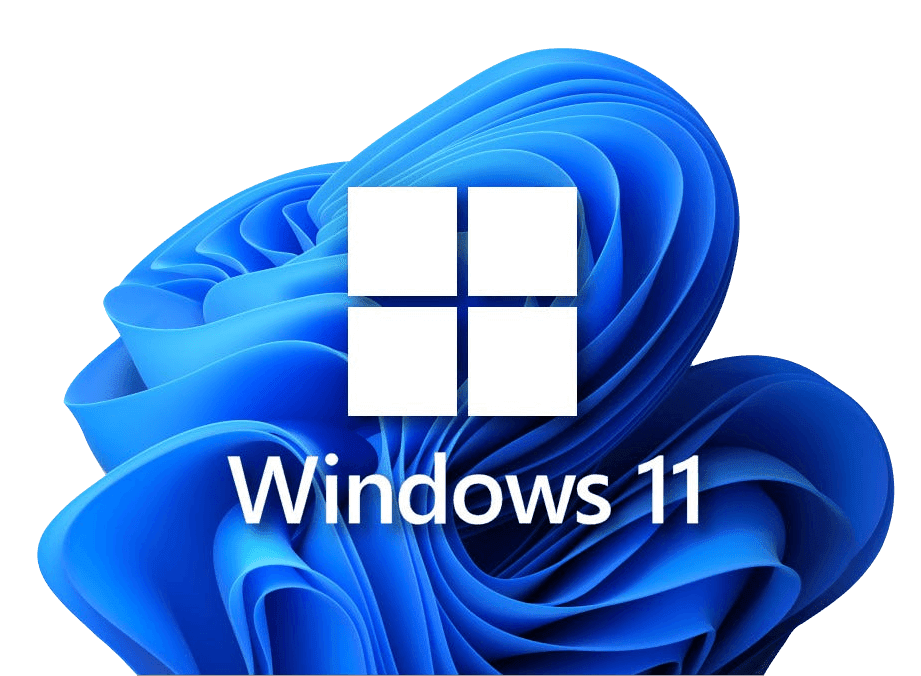
Comprehensive guide on deploying Windows 10 using SCCM, covering SCCM configuration, WDS and State Migration Point roles, setting up WinPE, managing drivers, creating task sequences, and distributing content.
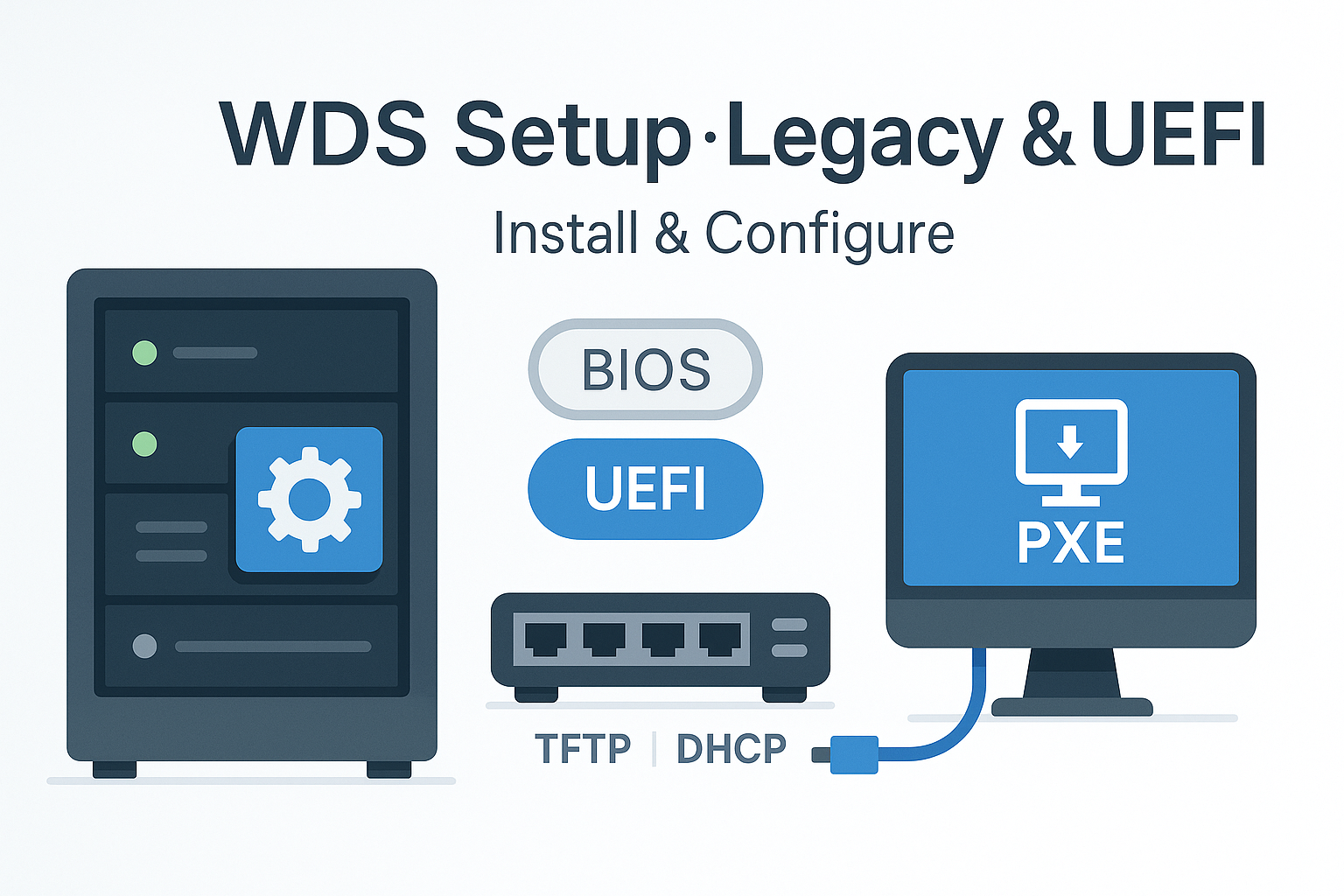
Learn how to install and configure Windows Deployment Services (WDS) for both Legacy BIOS and UEFI BIOS. Follow step-by-step instructions, including DHCP authorization, adding boot images, and enabling PXE boot for seamless deployment of operating systems. Ideal for labs or production environments, this guide covers known client integration, boot image storage, and DHCP server considerations
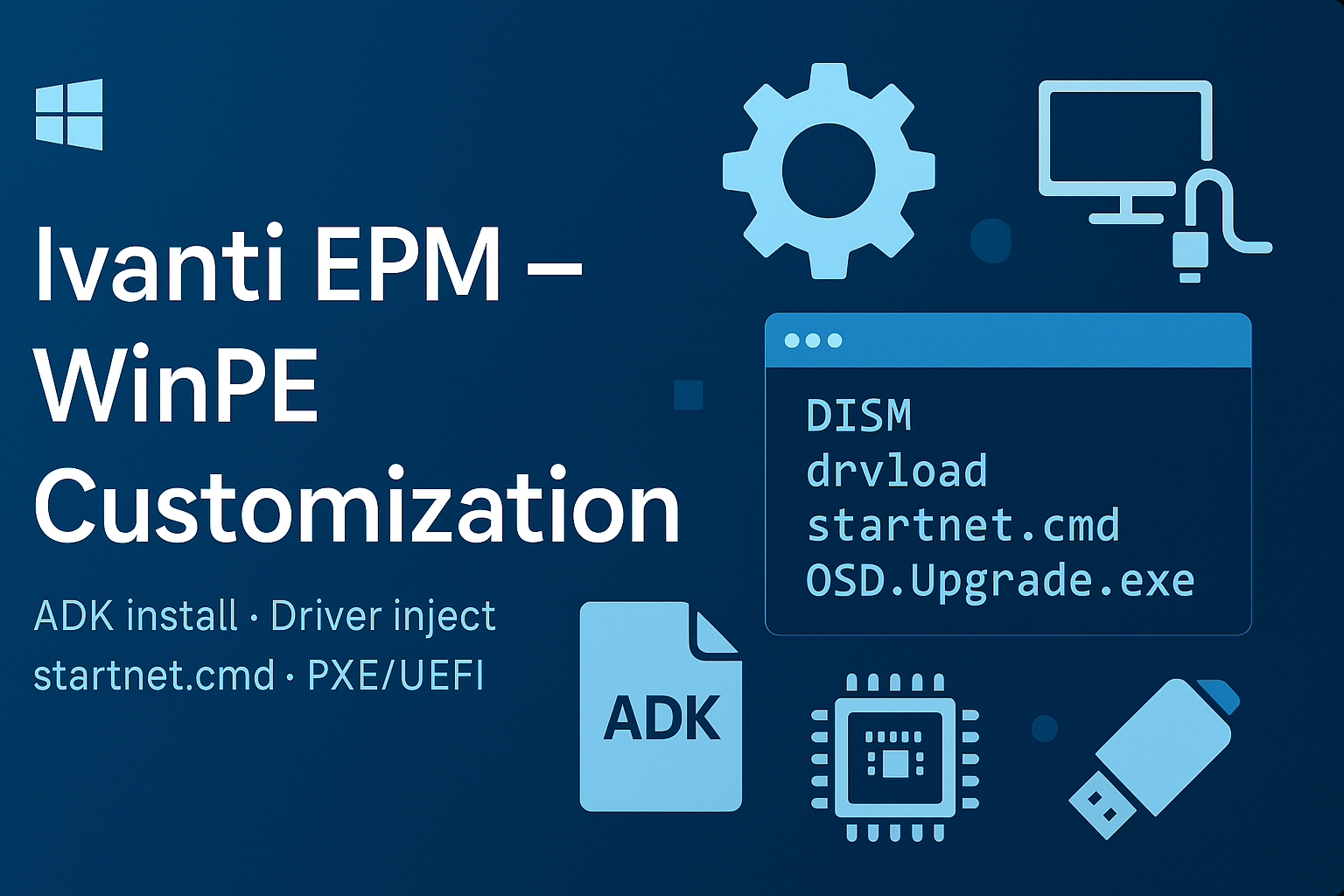
WinPE with scripts: backup WIM, add drivers, create ISO, configure PXE/vboot, ADK setup.