Provisioning on Tanium
Create a provisioning with tanium. Use a web service to get computername

Create a provisioning with tanium. Use a web service to get computername
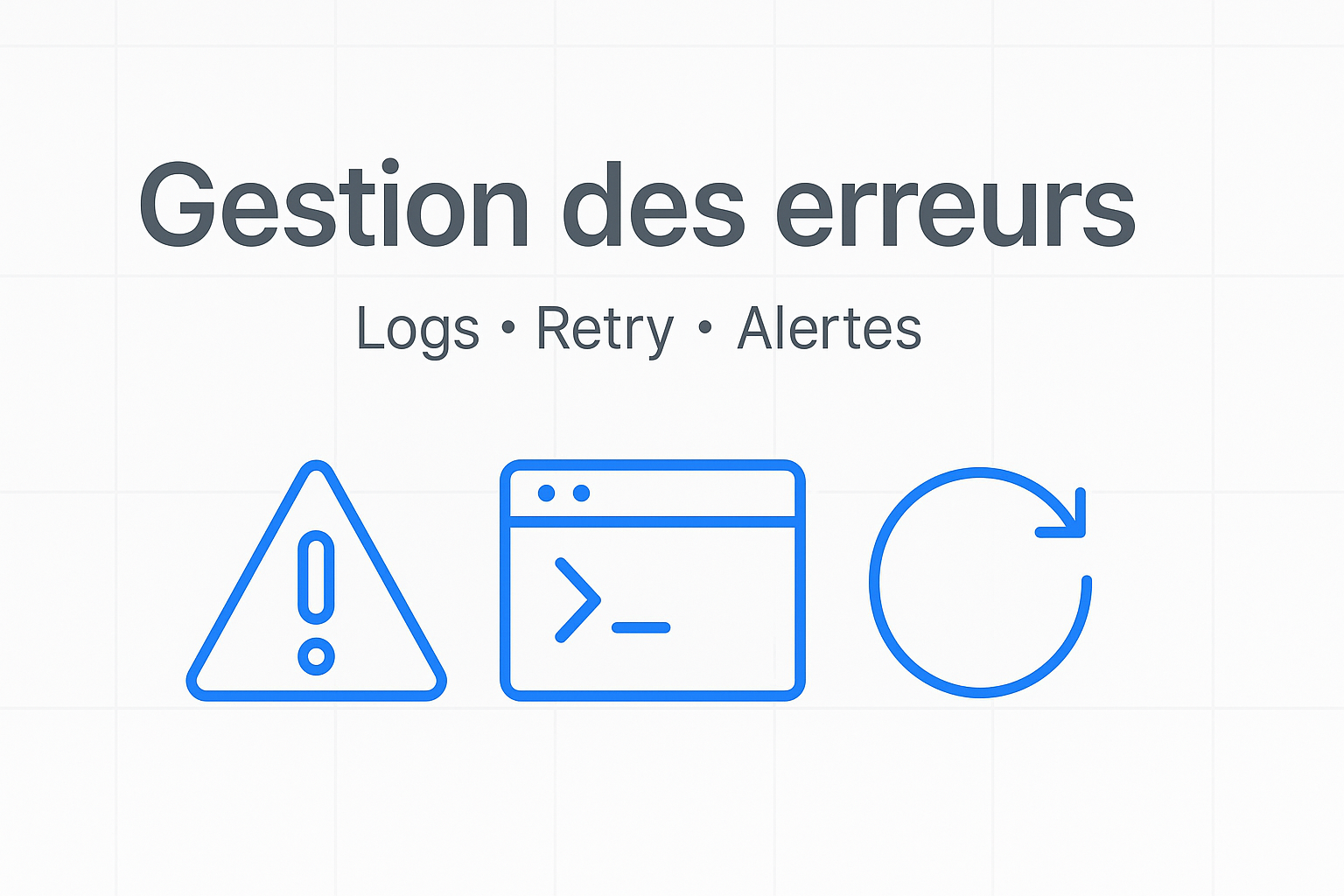
Error WebServiceCall during provisionning

Provisioning Windows with EPM: copy sources, manage unattend.xml, configure variables, create provisioning tasks, and optionally integrate patch management.
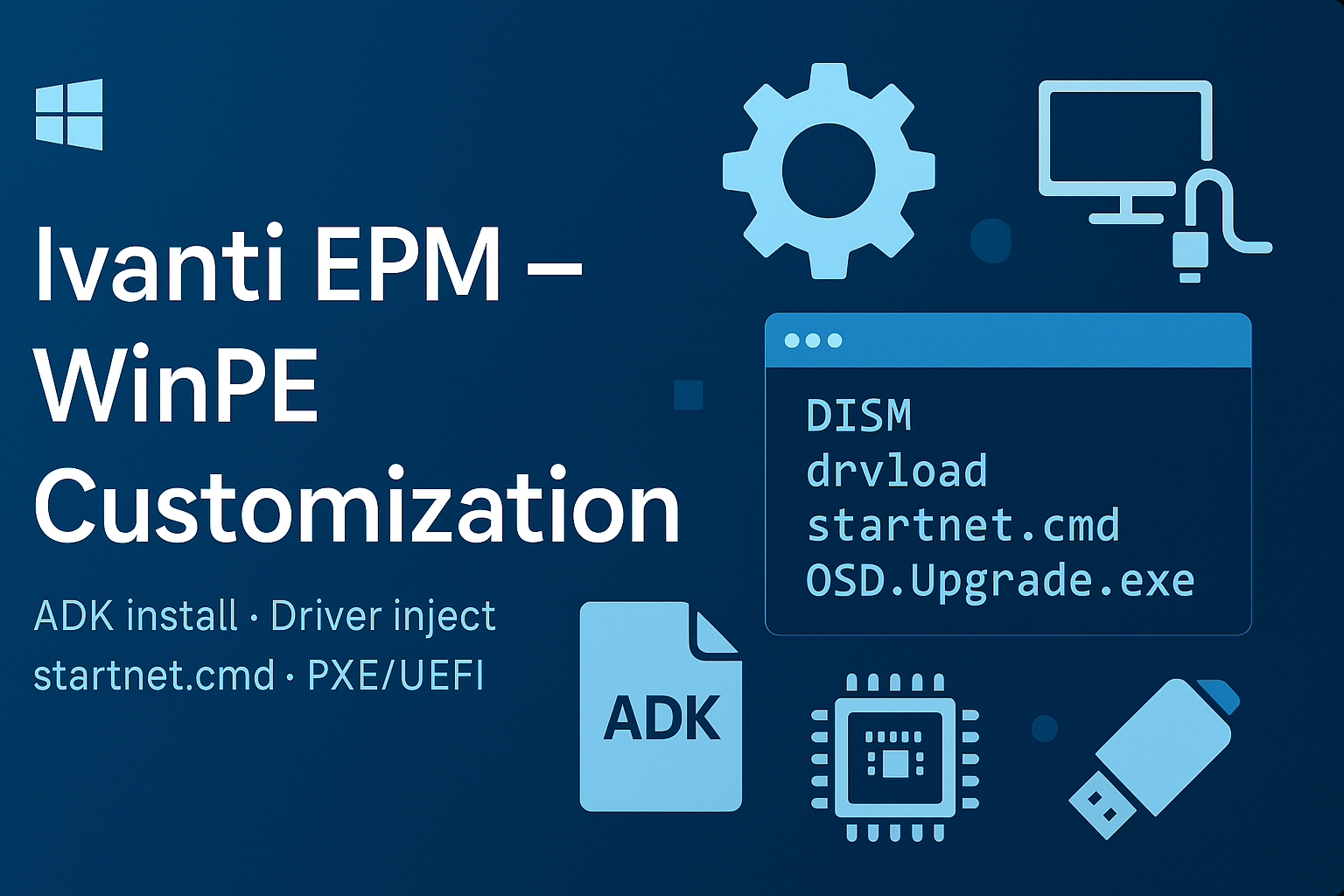
WinPE with scripts: backup WIM, add drivers, create ISO, configure PXE/vboot, ADK setup.
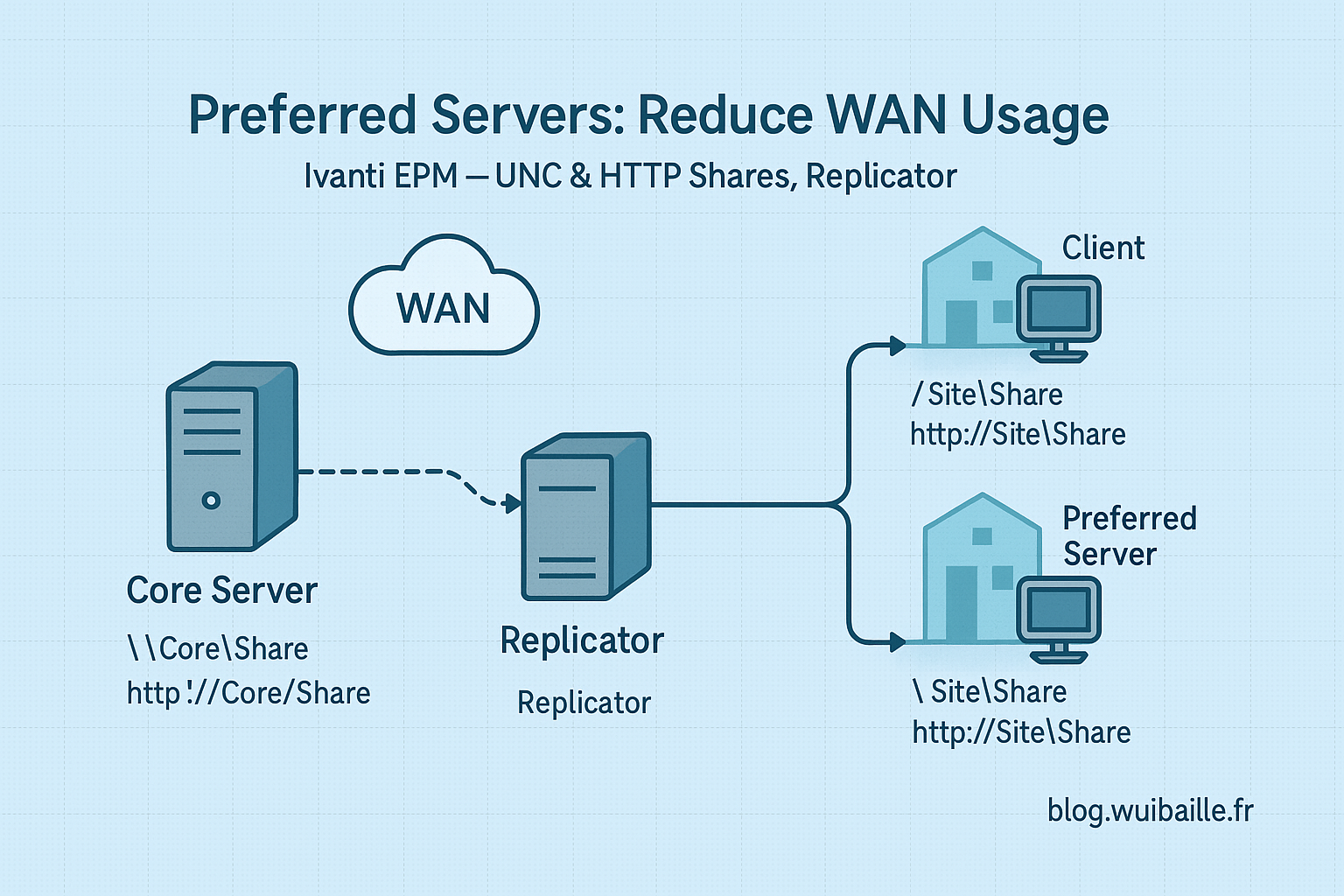
Set up preferred servers in EPM to optimize WAN usage, configure shares, accounts, replication, and server settings.

Custom Alternative to Native Driver Management Integrated with Ivanti