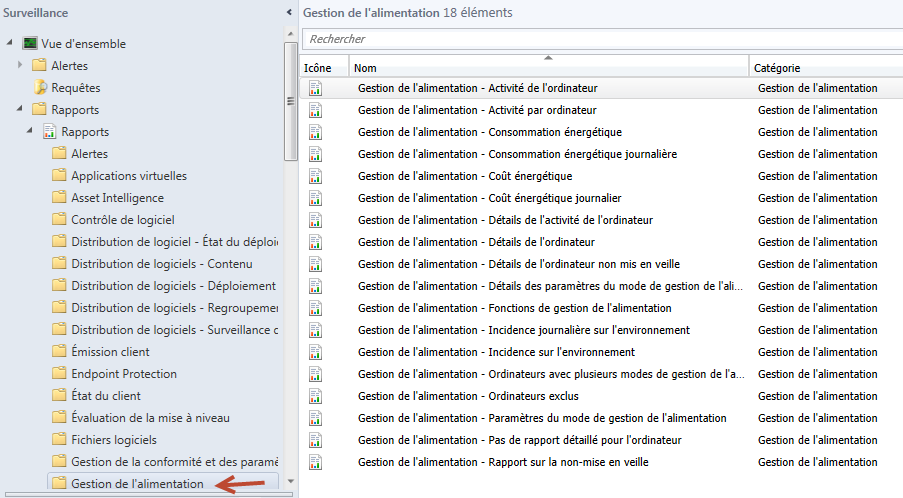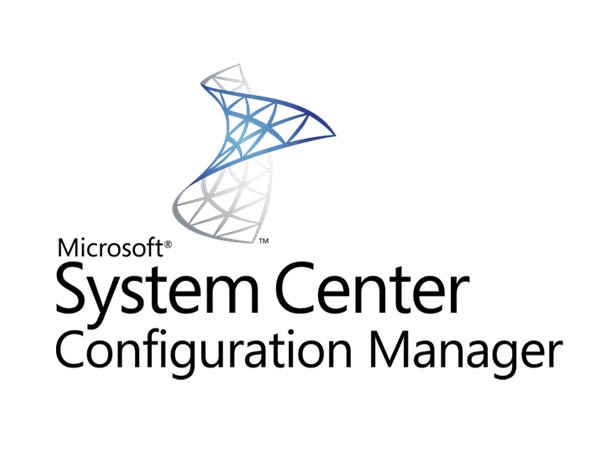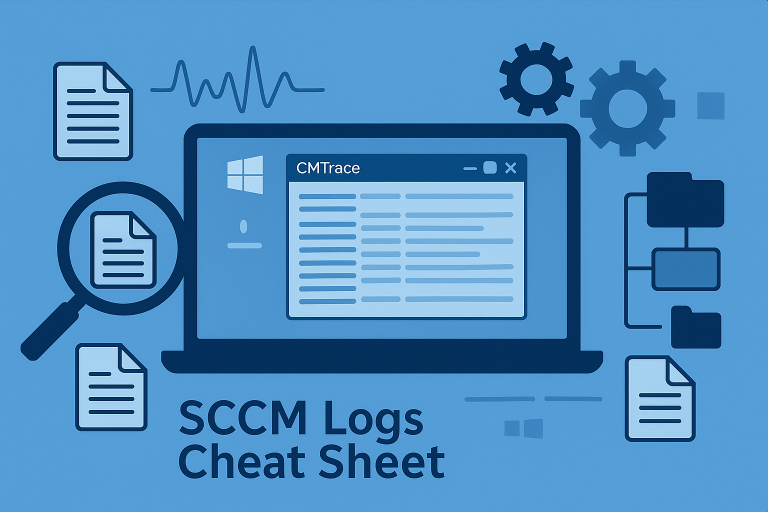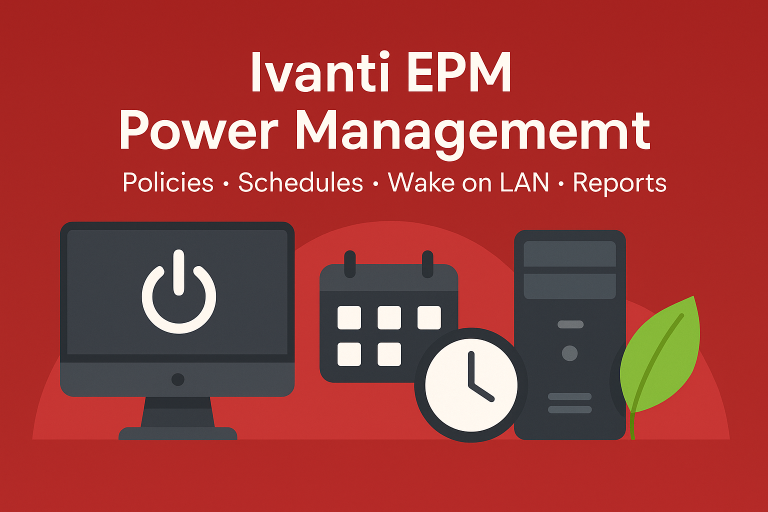Introduction
System Center Configuration Manager (SCCM) provides robust power management capabilities that allow administrators to control power settings on managed devices. By configuring power settings, you can optimize energy usage across your organization.
Enabling Power Management on the Primary Site
To activate power management on the primary site, follow these steps:
- Open the SCCM console and navigate to the Administration workspace.
- Click on Client Settings.
- Select Default Client Settings.
- Right-click and select Properties.
- In the Default Client Settings dialog box, click on Power Management.
- Set Allow power management of devices to Yes.
- Click OK to save the changes and close the dialog box.
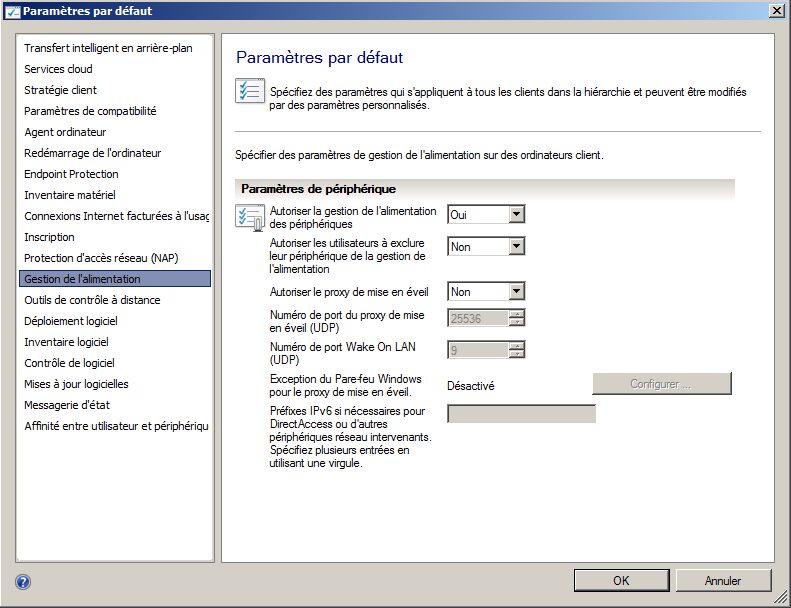
Applying Power Management to Computers
Note: Virtual machines are not supported for power management.
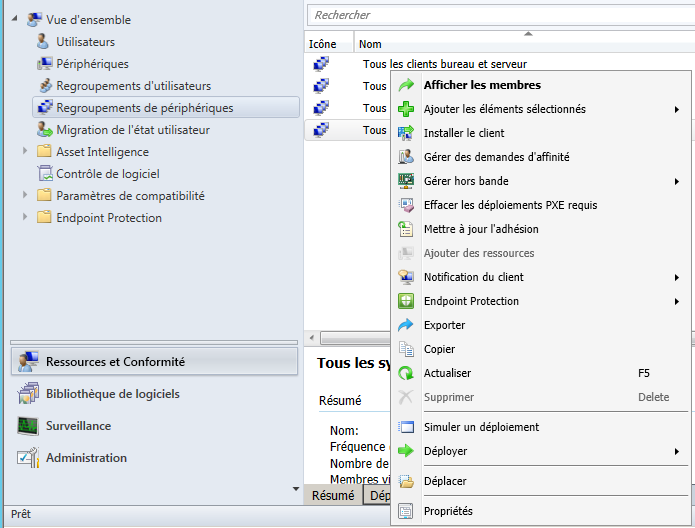
Applying Power Management Settings
Power management rules are applied directly to device collections. Follow these steps to configure power management settings for a collection:
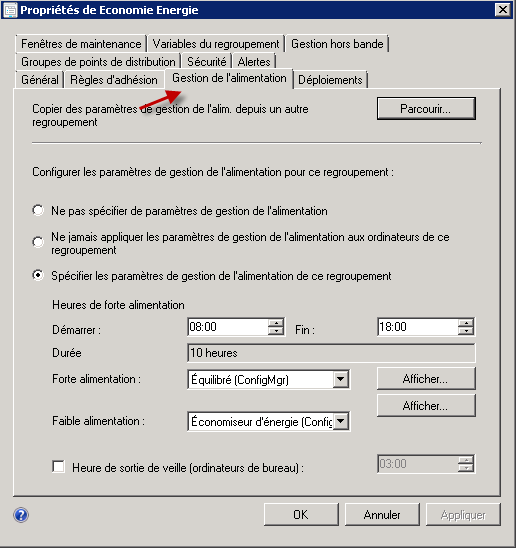
- Navigate to the Assets and Compliance workspace.
- Select Device Collections.
- Right-click on the desired collection and select Properties.
- Click on the Power Management tab.
- Configure the power management settings for all computers in this collection.
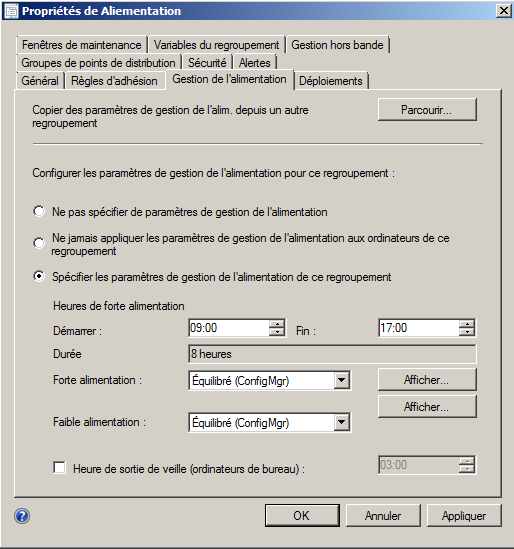
Power Management Collections
- Energy Savings: Includes all devices in SCCM, except those in the High Performance collection. This setting balances power usage during work hours and activates energy-saving settings after hours.
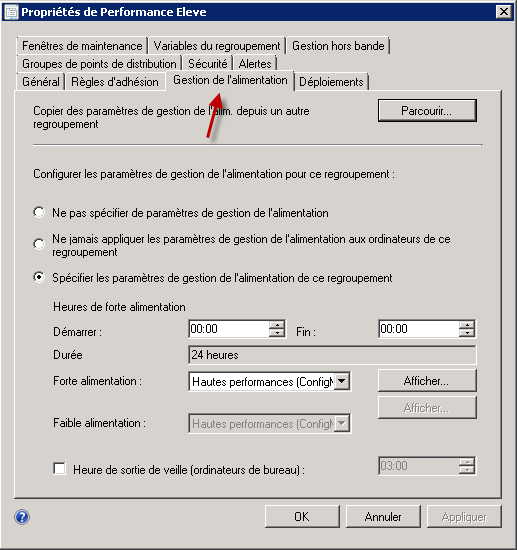
- High Performance: Keeps devices powered on at all times. Devices must be manually added to this collection.
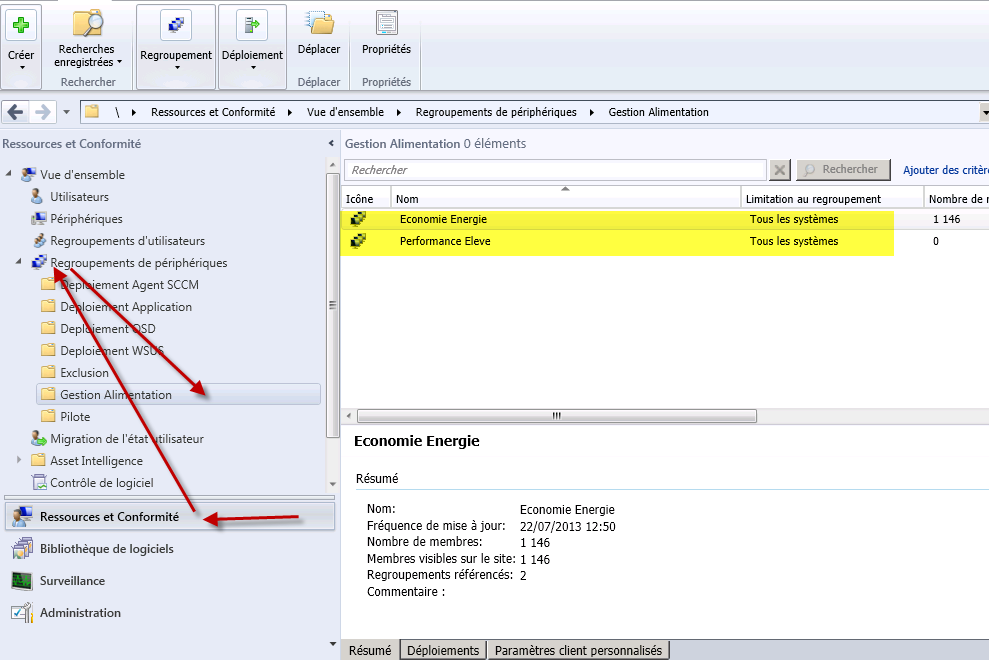
Excluding a Collection from Power Management
To exclude a device collection from power management:
- Navigate to the Assets and Compliance workspace.
- Select Device Collections.
- Select the collection to exclude and open its Properties.
- In the Power Management tab, select Never apply power management settings to computers in this collection.
- Click OK to save the settings and close the dialog box.
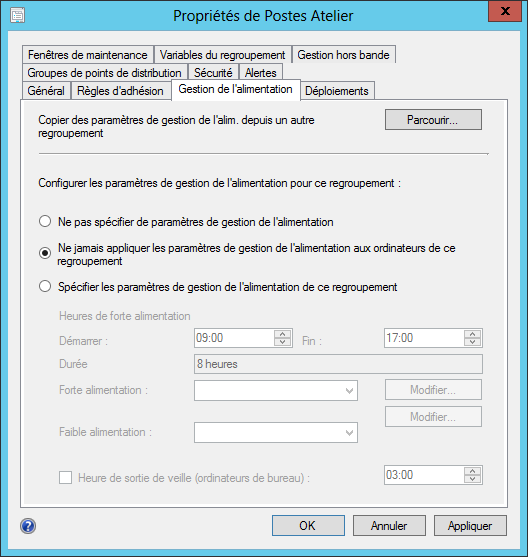
Reporting
SCCM offers several reports to monitor and manage power settings. These reports can help you track energy usage and ensure compliance with power management policies.