Delegate User Account to Join Computers to the Domain
Delegate rights to allow a user account to join computers to the domain.

Delegate rights to allow a user account to join computers to the domain.
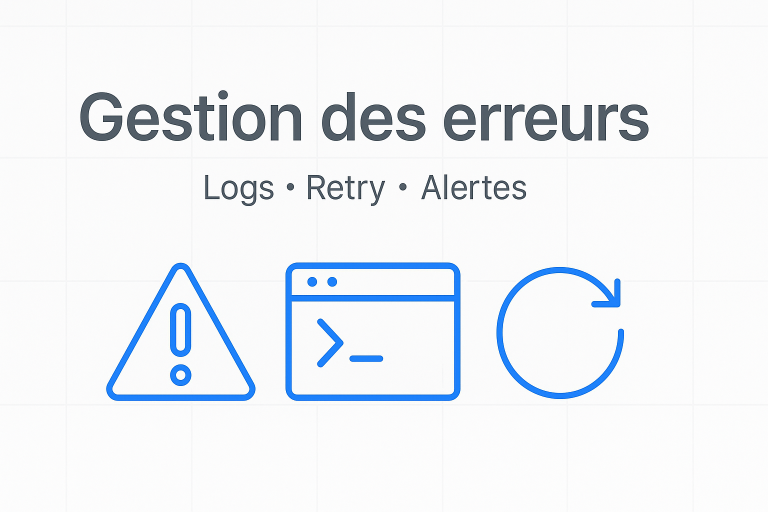
Error while deleting a scheduled task
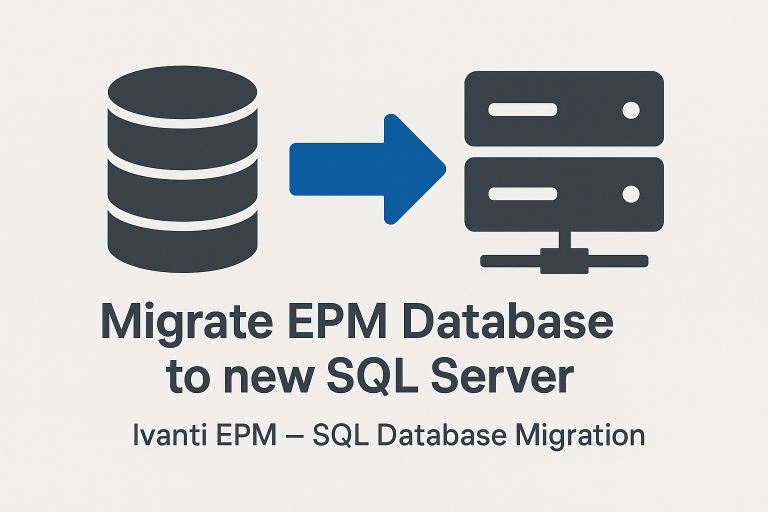
How to Migrate a Database to Another SQL Server

Learn how to search applications, manage licenses, and configure automatic uninstall in LANDESK
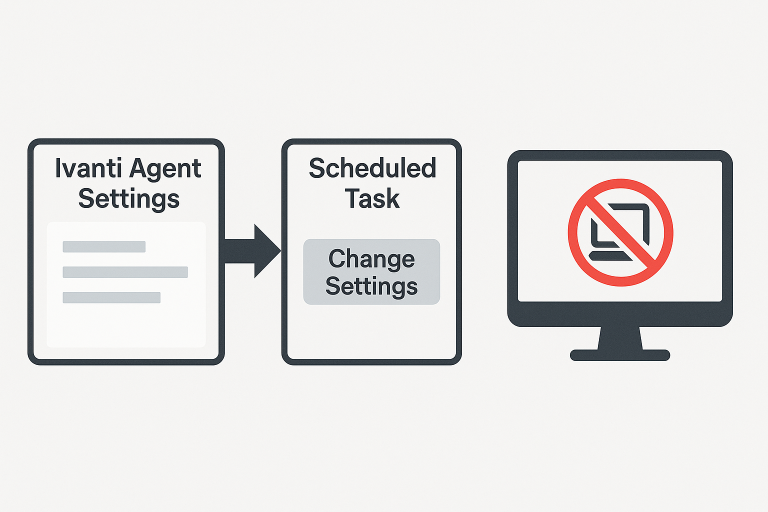
how to temporarily disable remote control authorization on devices
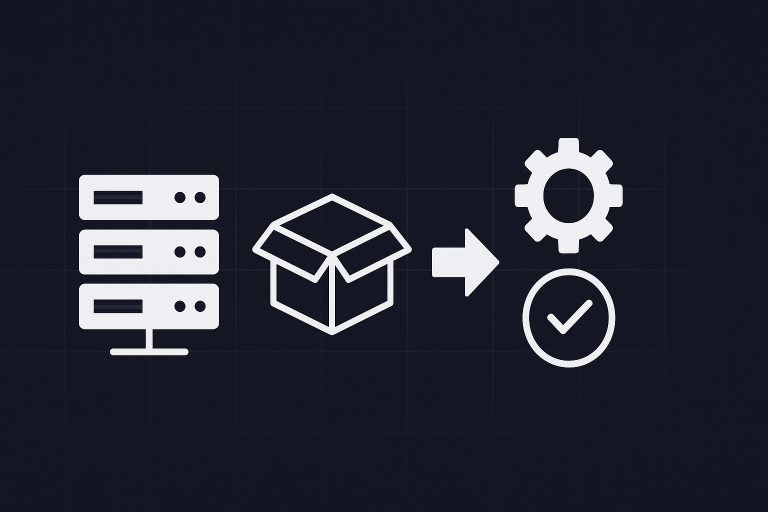
Guide details configuring and deploying software packages

Provisioning Windows with EPM: copy sources, manage unattend.xml, configure variables, create provisioning tasks, and optionally integrate patch management.
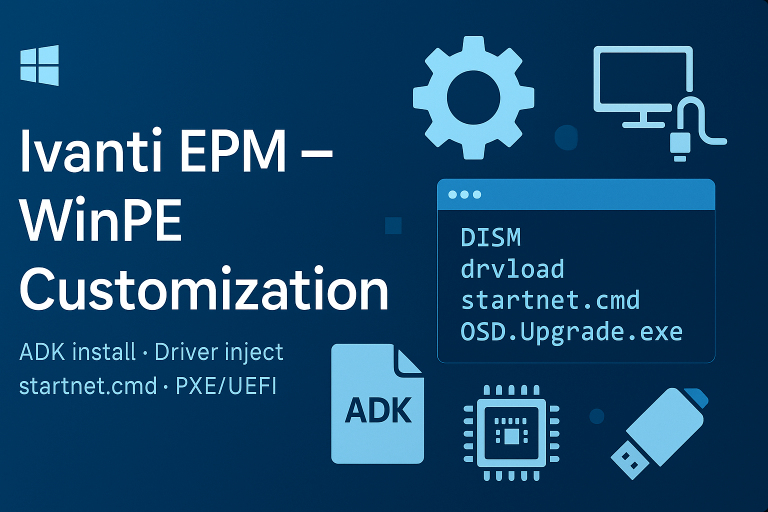
WinPE with scripts: backup WIM, add drivers, create ISO, configure PXE/vboot, ADK setup.
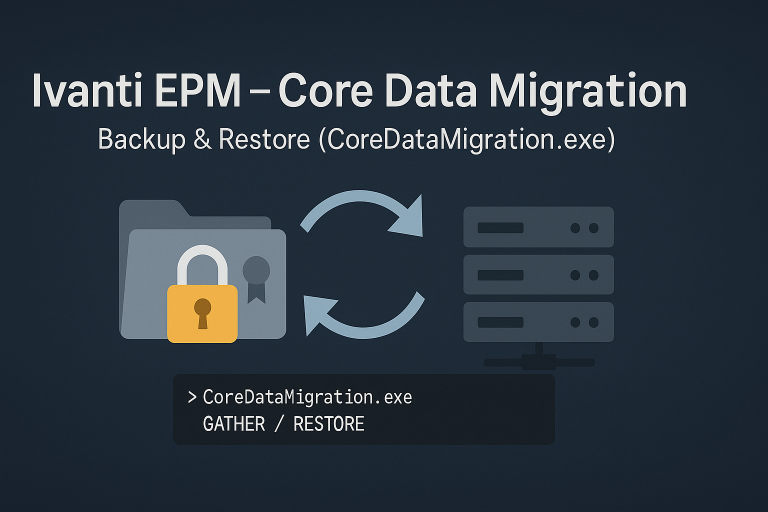
Backup and restore EPM core settings with CoreDataMigration.exe (certificates, scripts, console layouts, LDAPPL files).
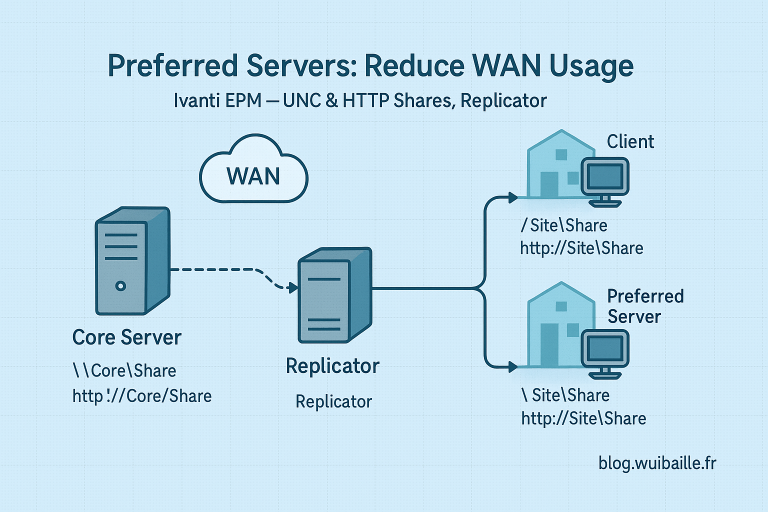
Set up preferred servers in EPM to optimize WAN usage, configure shares, accounts, replication, and server settings.
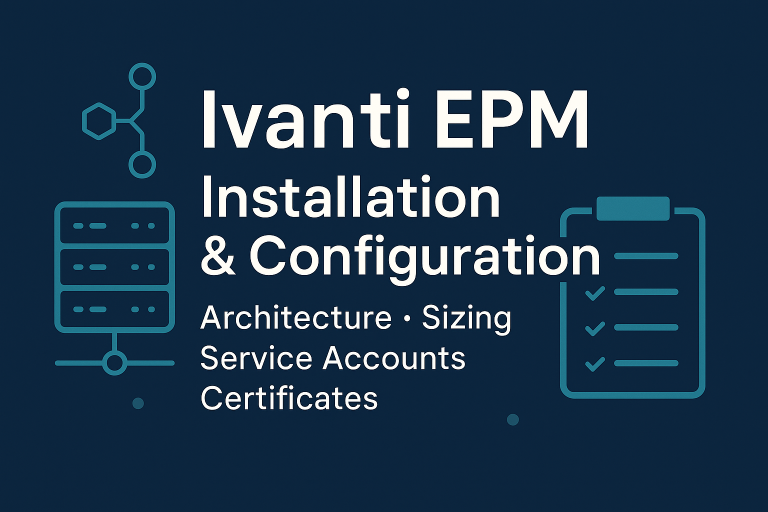
EPM architecture, sizing, service accounts, installation, configuration, certificates, and patch management setup.
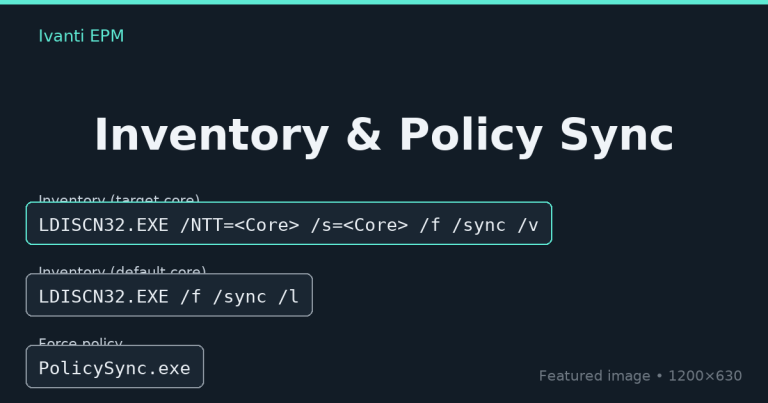
EPM commands to run inventory on core servers and force policy sync.
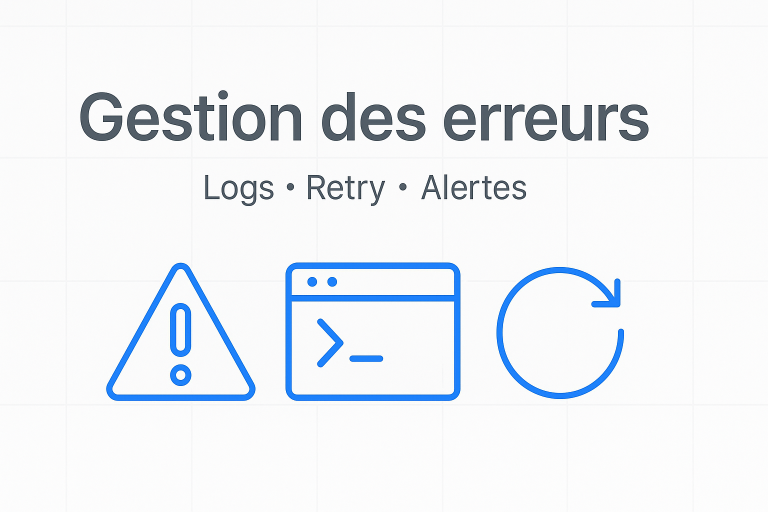
How fix Error Query Unavailable
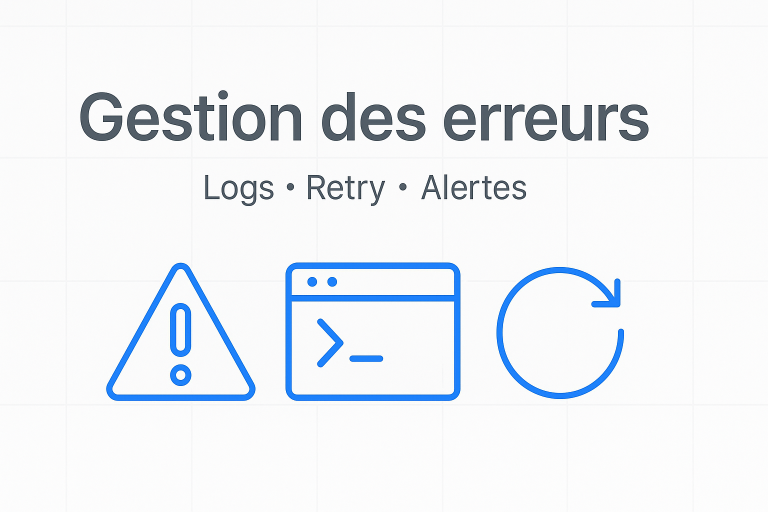
How to Fix Error 4100 in the Event Log

How to use PowerShell commands in a LANDESK provisioning task
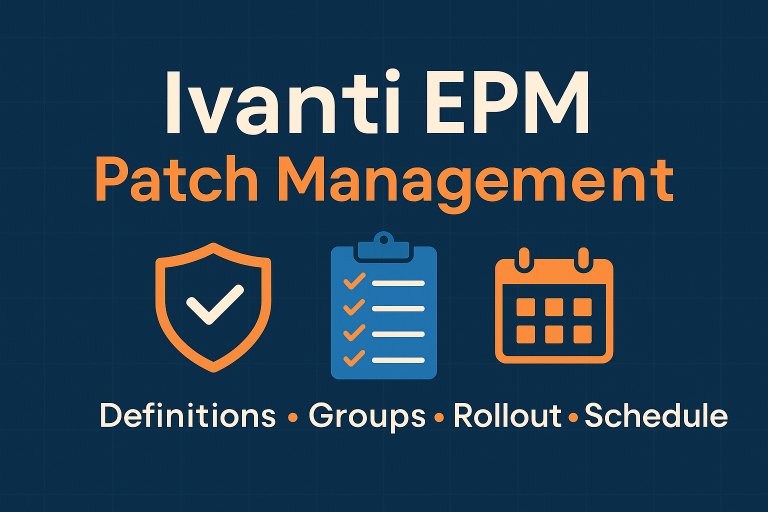
update security bulletins, create groups (_NewPatch, L1, L2), scopes, and rollout projects. Workflow
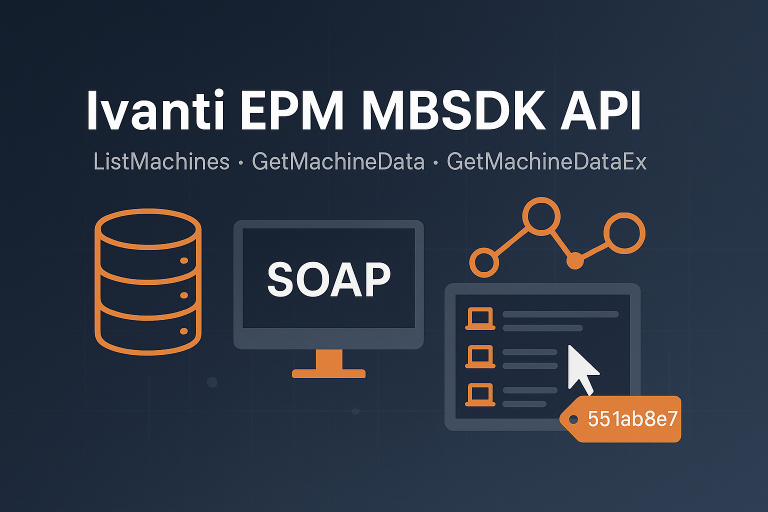
Transform a Query to SQL