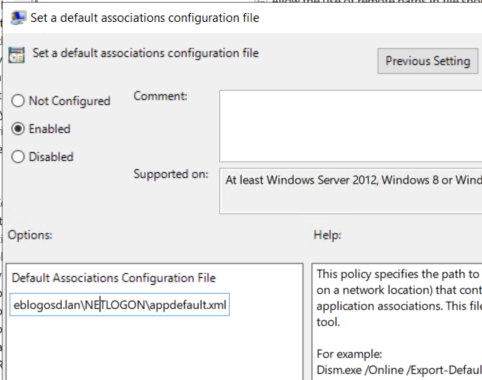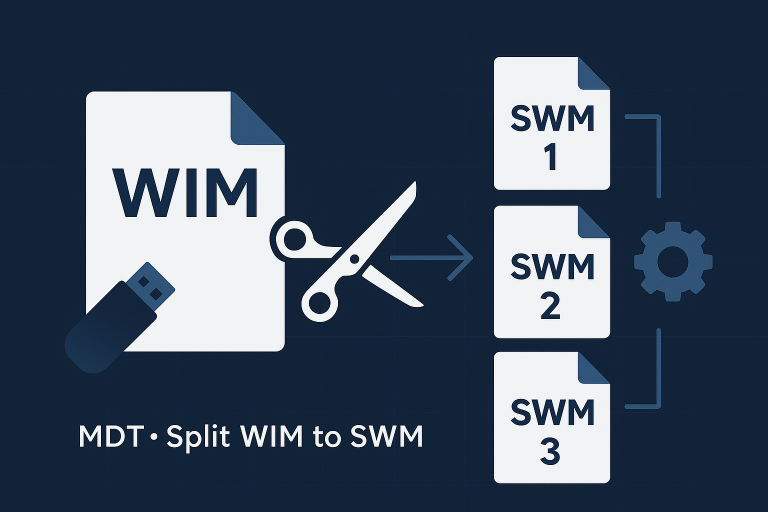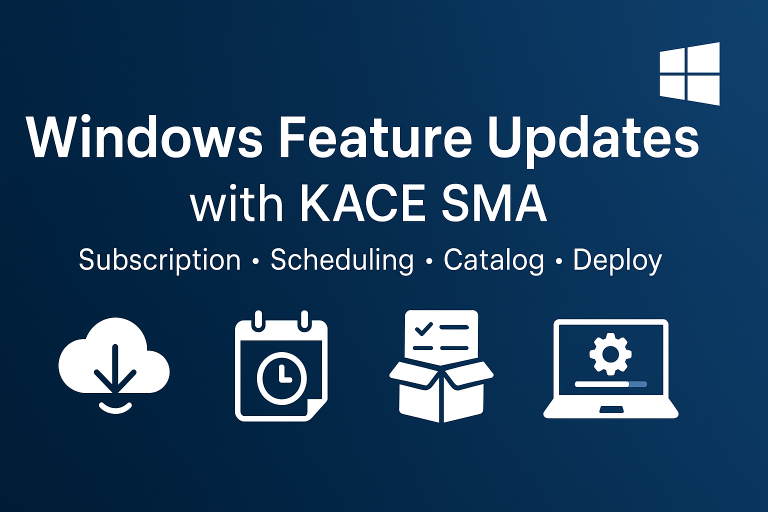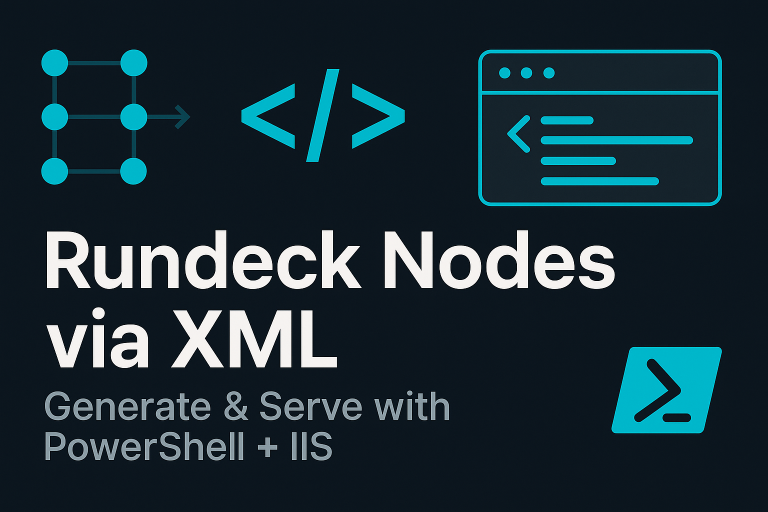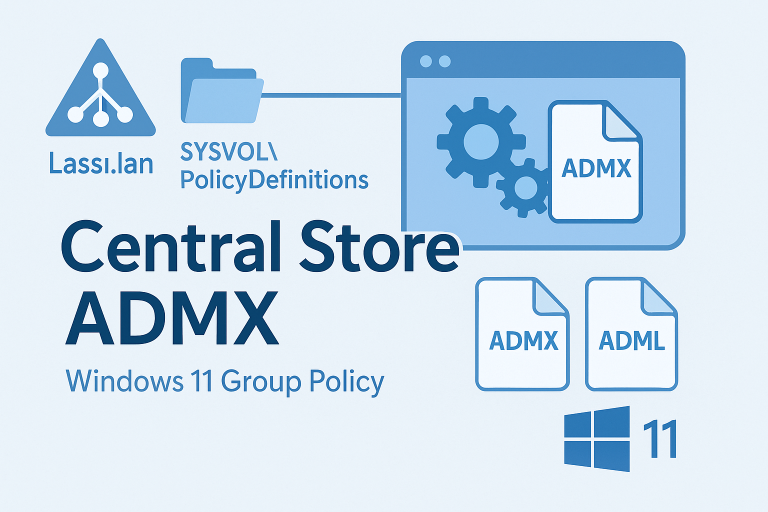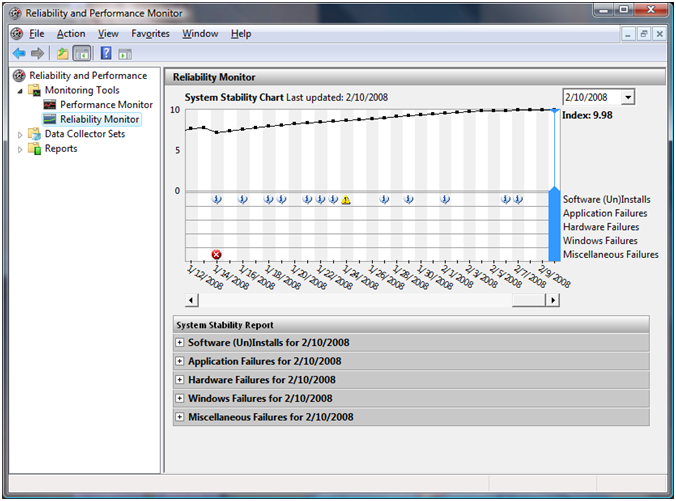Export settings.
Manually configure applications on your computer.
- In the control panel, set default programs
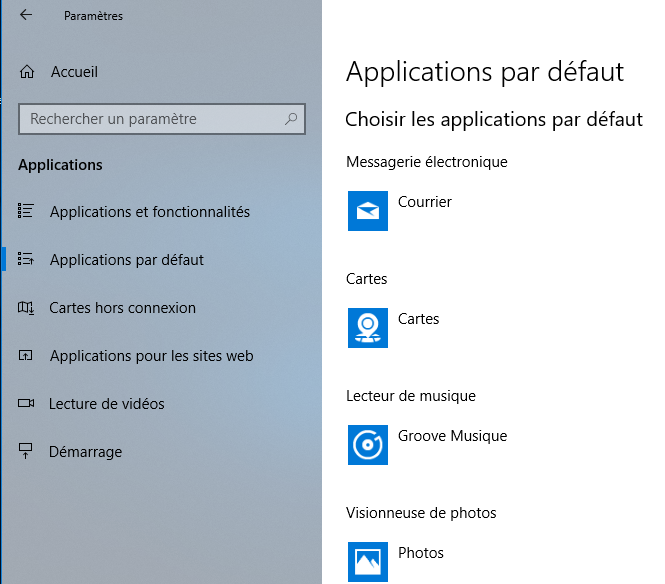
- And export the parameters with this command line
Dism /Online /Export-DefaultAppAssociations:c:\appdefault.xml
- You can remove unwanted extensions from the XML to keep only the applications you want to configure.
GPO Configuration ordinateur
- Copy XML to Netlogon
C:\Windows\SYSVOL\sysvol\DOMAINENAME\scripts on a domain controller
- “Computer Configuration” \ “Administrative Template” \ “Windows Components” \ “File Explorer
- Set a defaut associations Configuration file
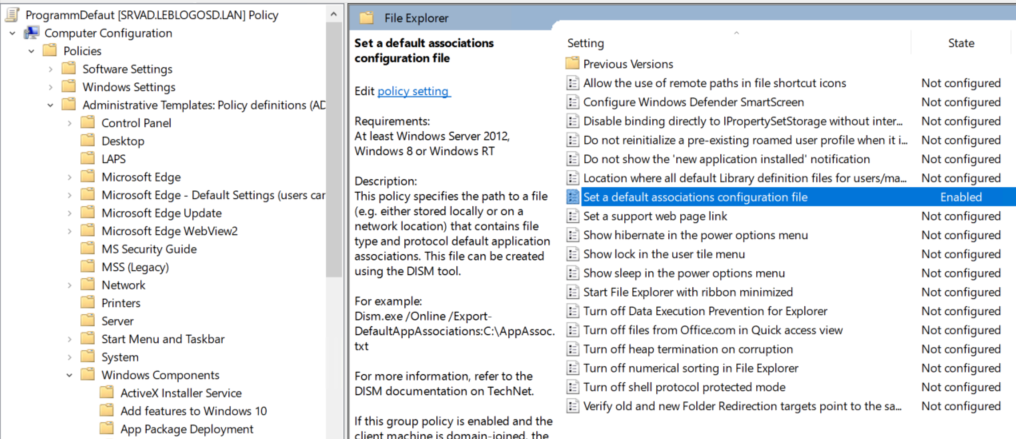
- Specify the path to the xml file