Console – access issue (non-admins)
Issue for non-admin users accessing the EPM desktop console
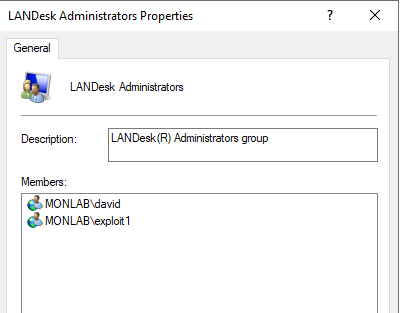
Issue for non-admin users accessing the EPM desktop console
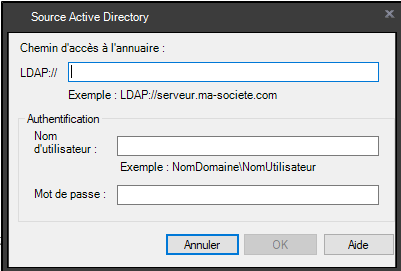
Source Active Directory : LDAP or LDAPS ?
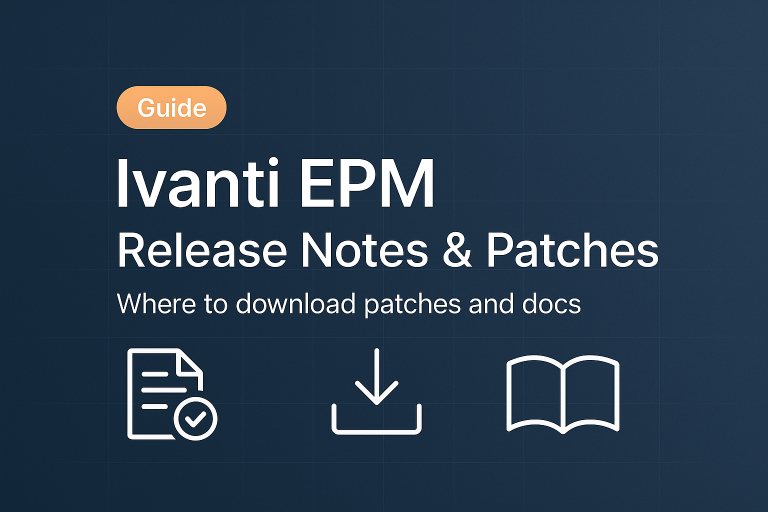
link to download patch and release
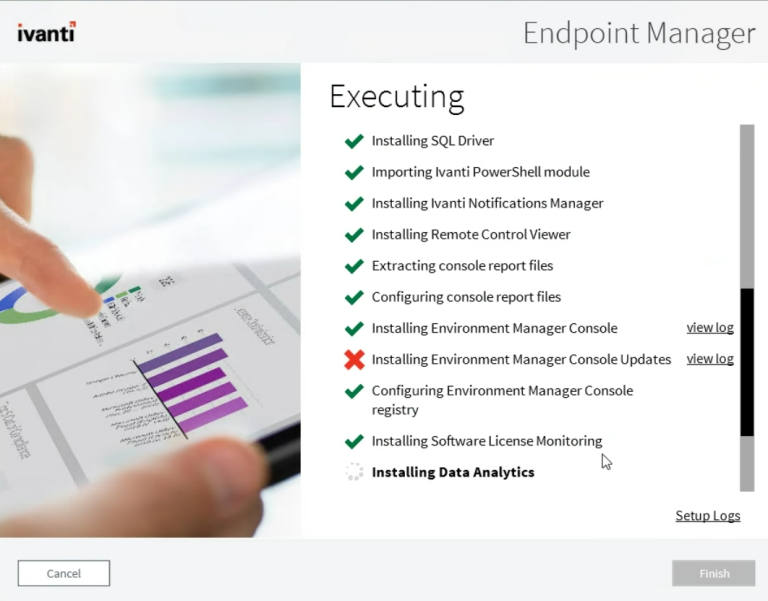
If the IVANTI Remote Console setup fails, you can bypass the failure
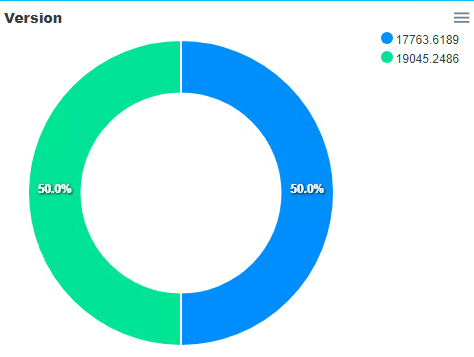
Script to connect to Ivanti databases and generate HTML reports automatically.

Automatically approved new client on EPM
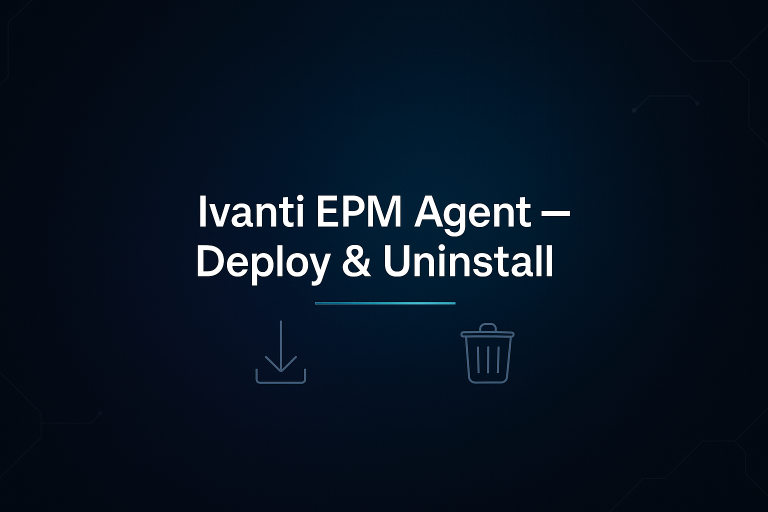
How to install the Ivanti Agent and how to uninstall it
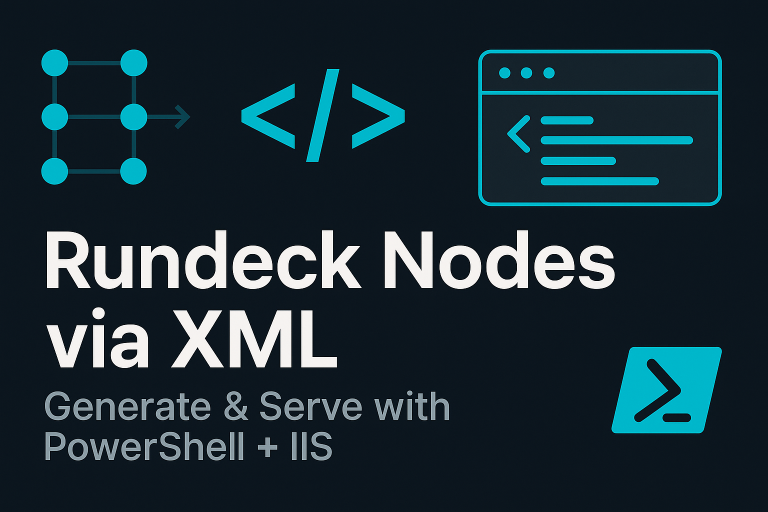
Create an XML file for Rundeck node definitions based on Ivanti Inventory data
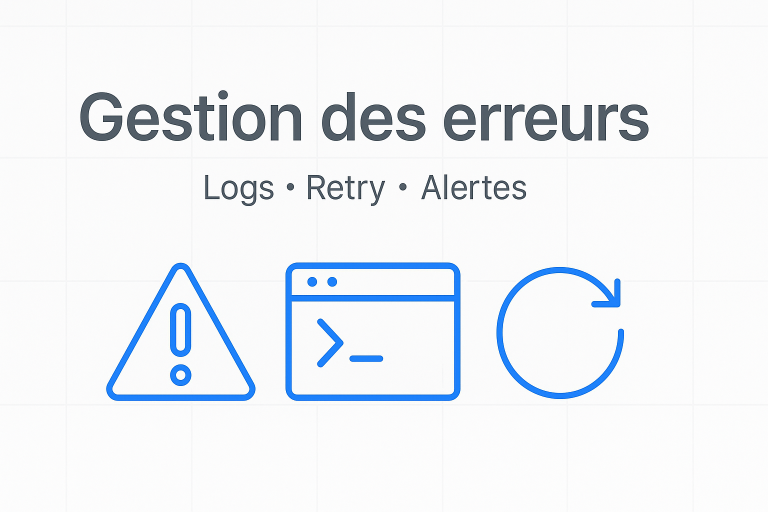
Error while deleting a scheduled task
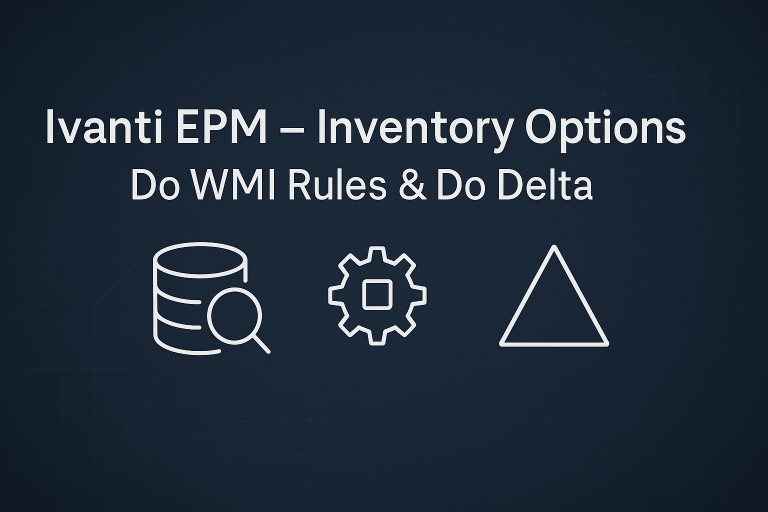
Configure Do WMI Rules and Do Delta option

Copy configuration directly in the Ldappl3.ini
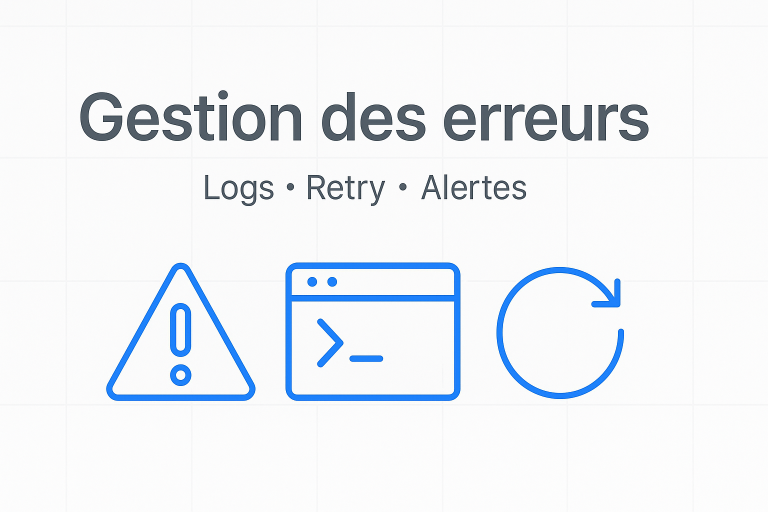
Error WebServiceCall during provisionning
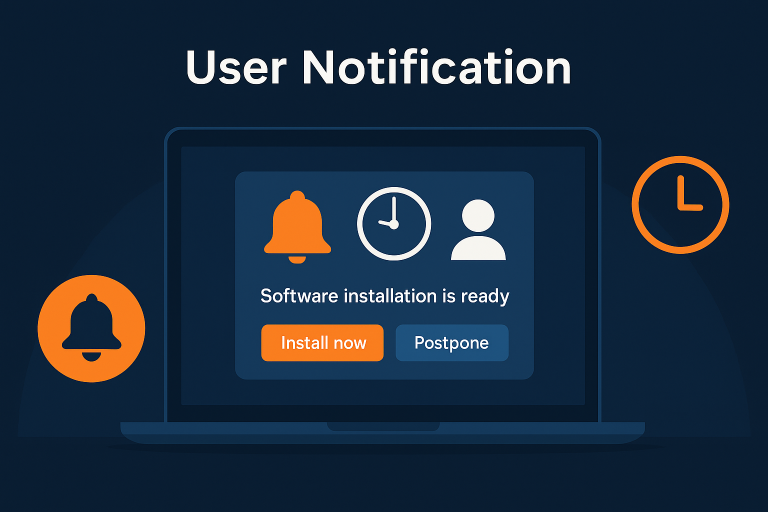
Create a custom notification, for example for an Office 365 deployment
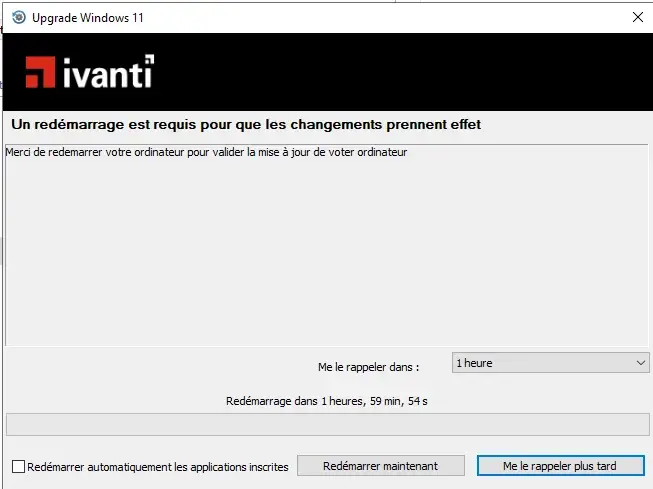
How to Force a Reboot After Software Installation
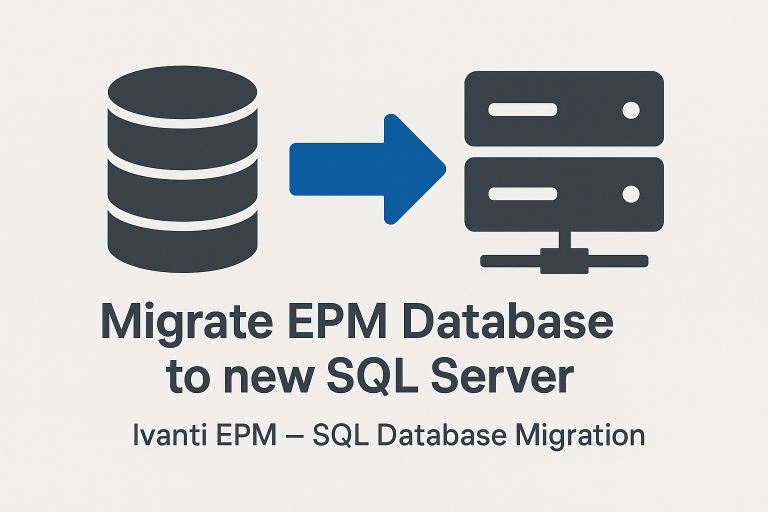
How to Migrate a Database to Another SQL Server

Often Forgotten: How to Enable Audits
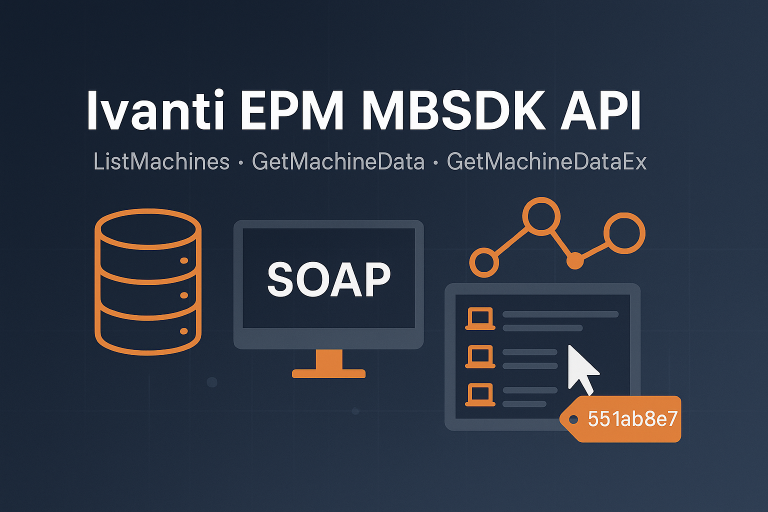
use GetMachineData and GetMachineDataEx

Custom Windows 10/11 migration with scripts, multilingual ISOs, and controlled deployments through Endpoint Manager.

Learn how to search applications, manage licenses, and configure automatic uninstall in LANDESK
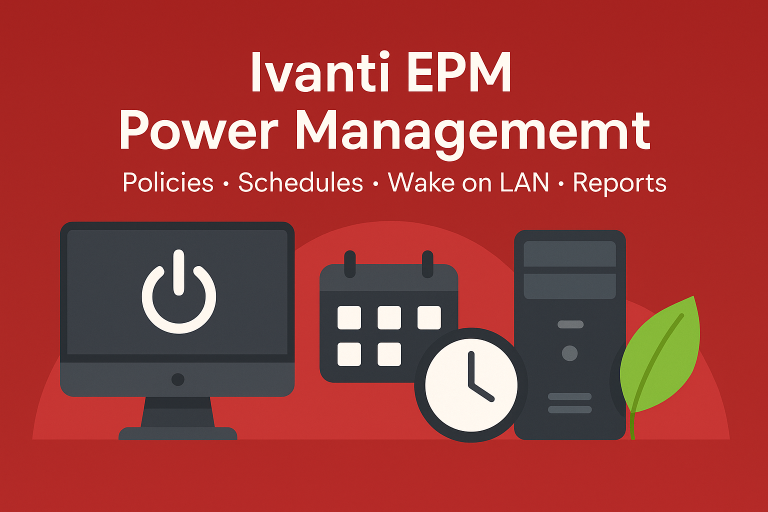
Learn how to create, deploy, and manage power policies in LANDesk, including troubleshooting and reporting.
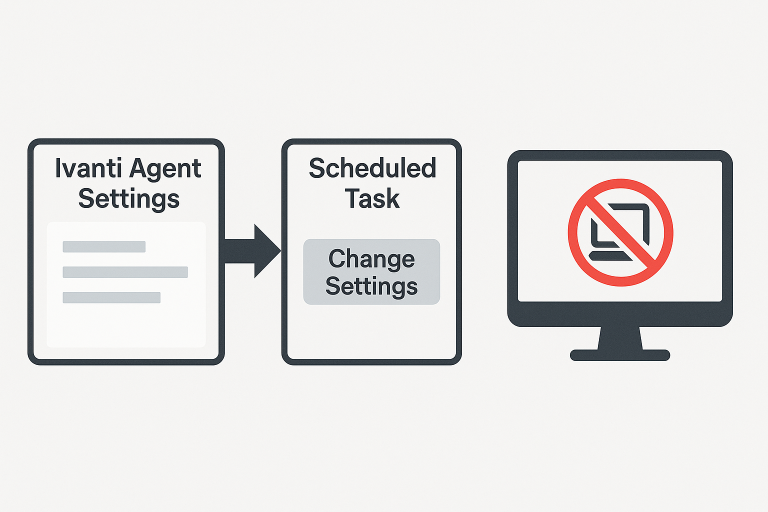
how to temporarily disable remote control authorization on devices
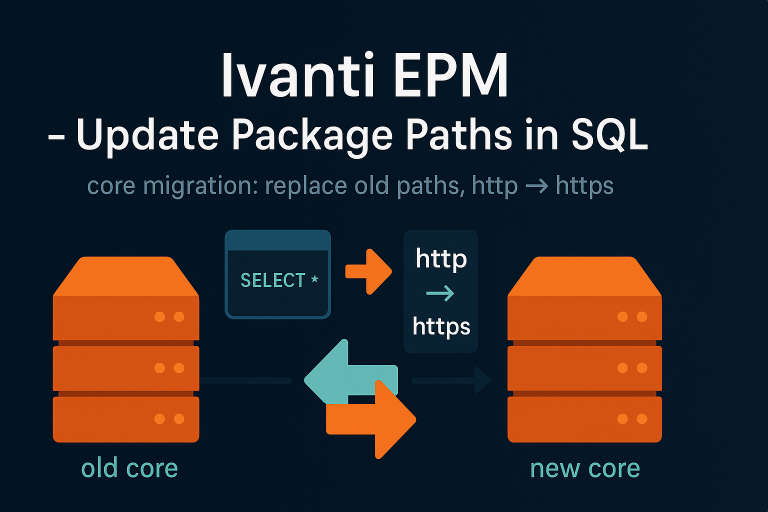
Update EPM package paths in SQL after core migration (server name changes, HTTP to HTTPS). Backup required.
EPM tools DbRepair, to repair your EPM database
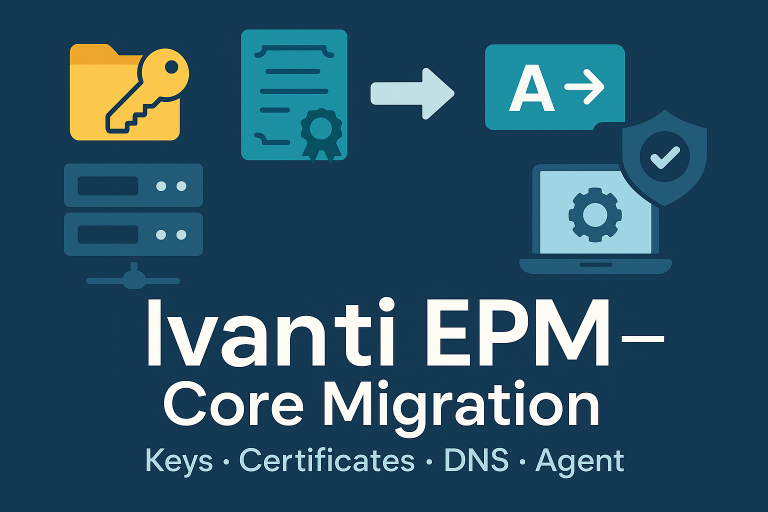
Copy certificate file to new core server
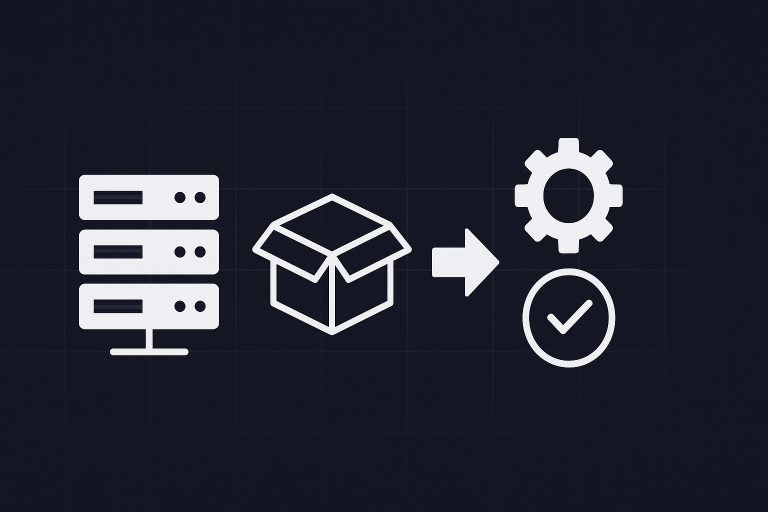
Guide details configuring and deploying software packages
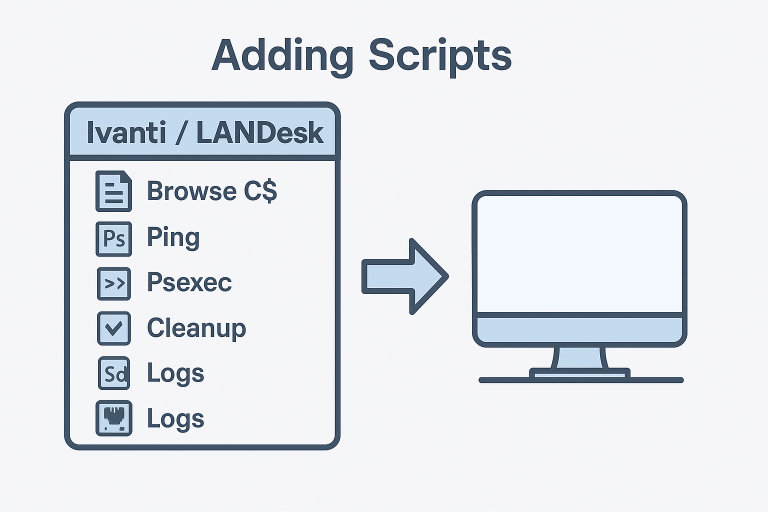
Add Scripts Such as Browse C$, Ping, PsExec, and Other Commands to the Console

Provisioning Windows with EPM: copy sources, manage unattend.xml, configure variables, create provisioning tasks, and optionally integrate patch management.
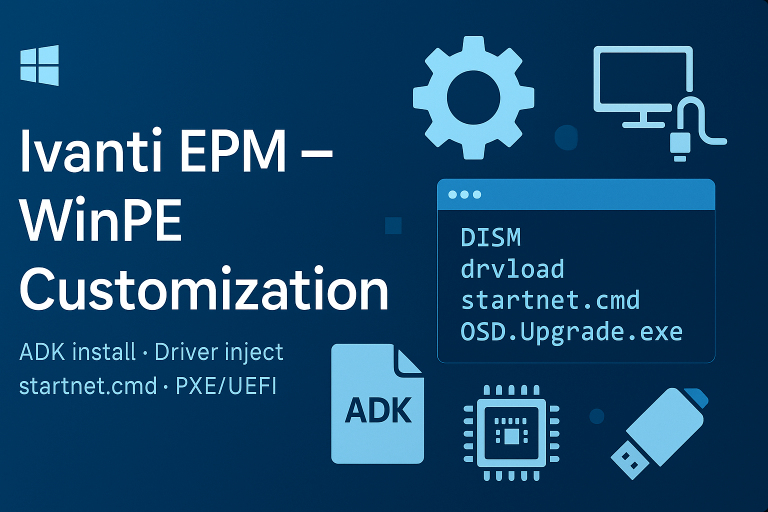
WinPE with scripts: backup WIM, add drivers, create ISO, configure PXE/vboot, ADK setup.
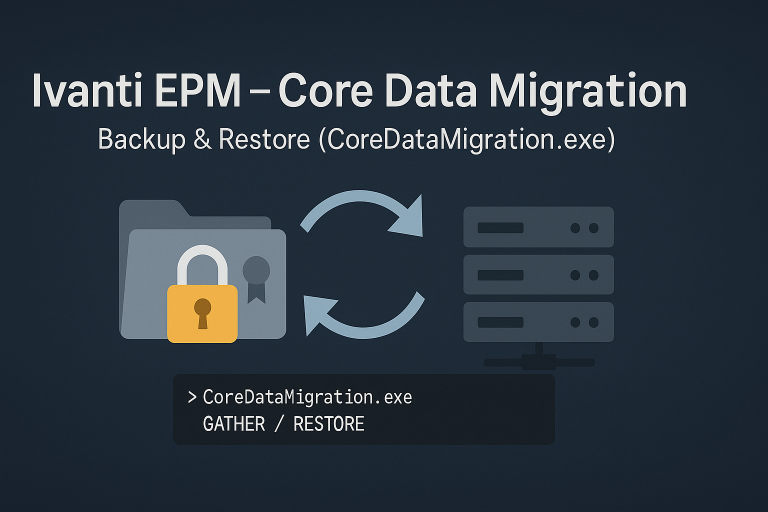
Backup and restore EPM core settings with CoreDataMigration.exe (certificates, scripts, console layouts, LDAPPL files).
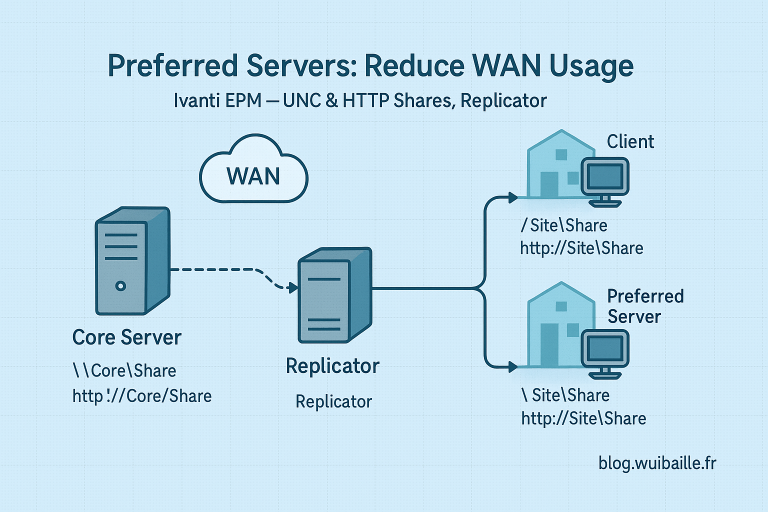
Set up preferred servers in EPM to optimize WAN usage, configure shares, accounts, replication, and server settings.
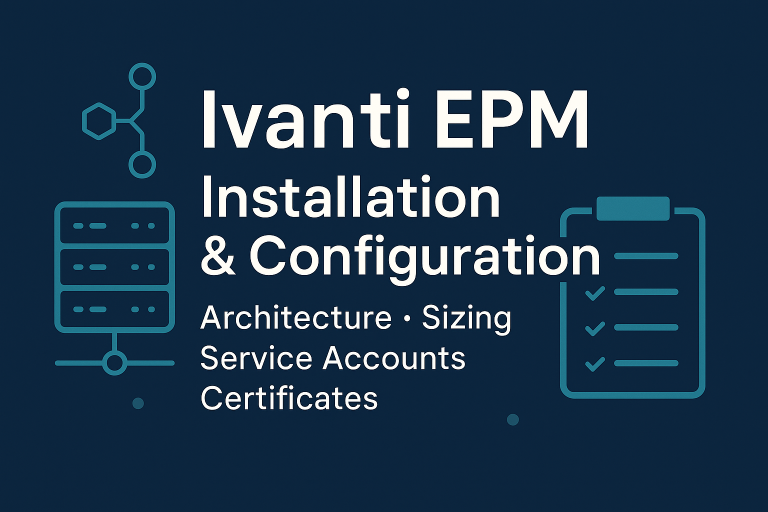
EPM architecture, sizing, service accounts, installation, configuration, certificates, and patch management setup.
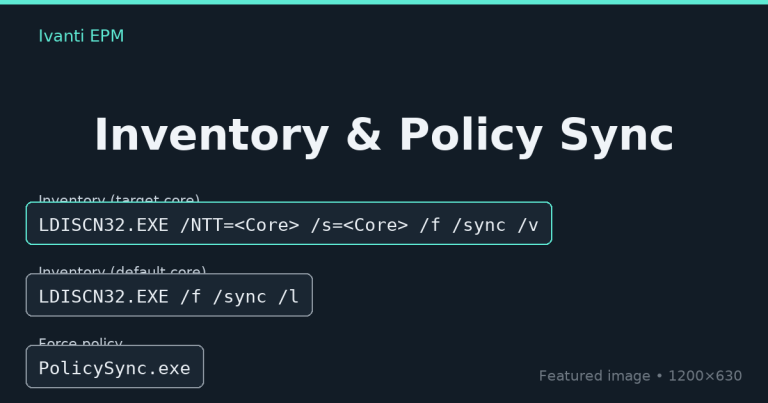
EPM commands to run inventory on core servers and force policy sync.
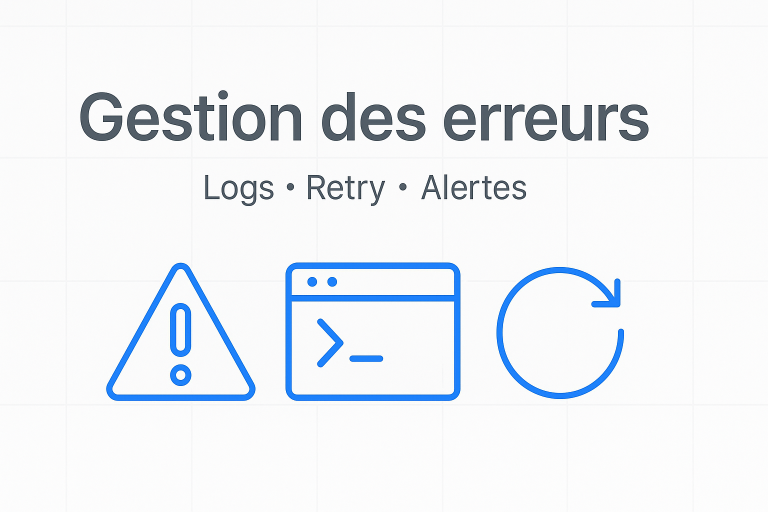
Fix Error core synchronisation
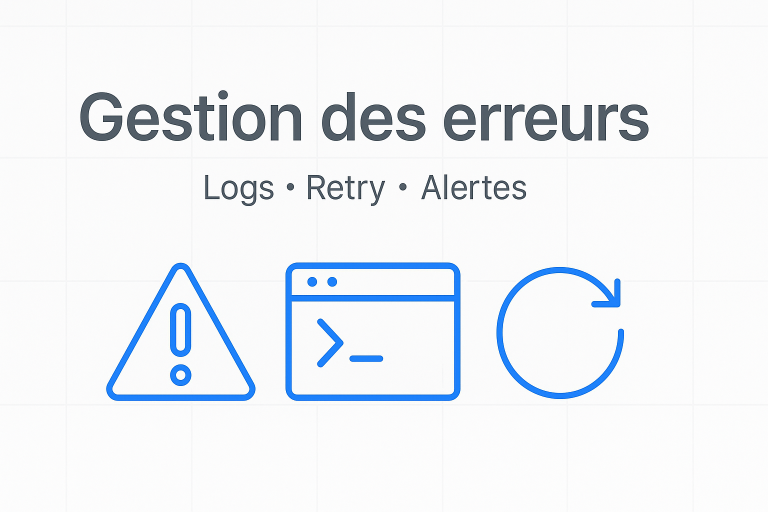
How fix Error Query Unavailable
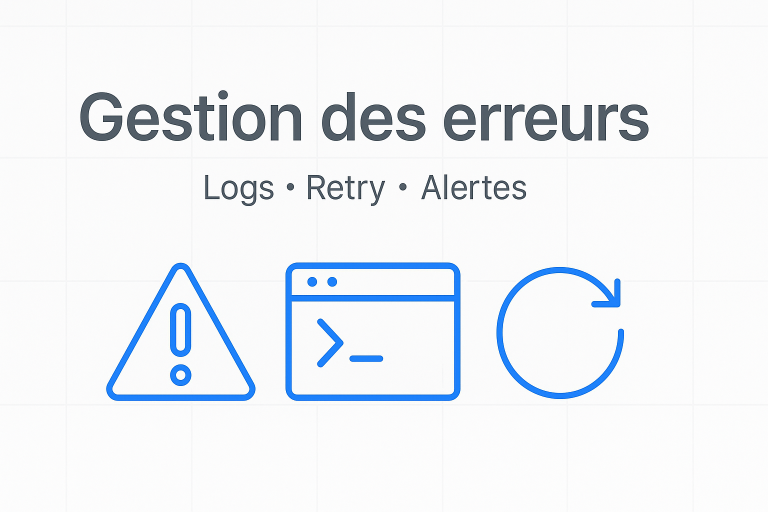
How to Fix StrongName Error When Starting the Console
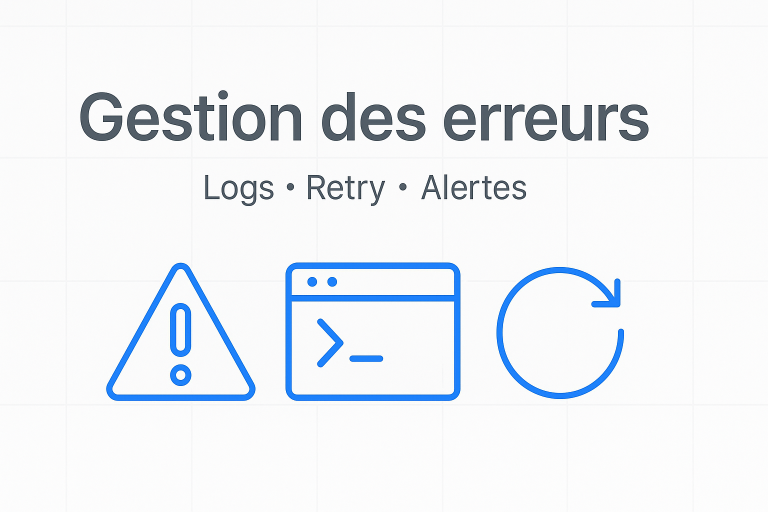
How to Fix Error 4100 in the Event Log

How to use PowerShell commands in a LANDESK provisioning task

Custom Alternative to Native Driver Management Integrated with Ivanti
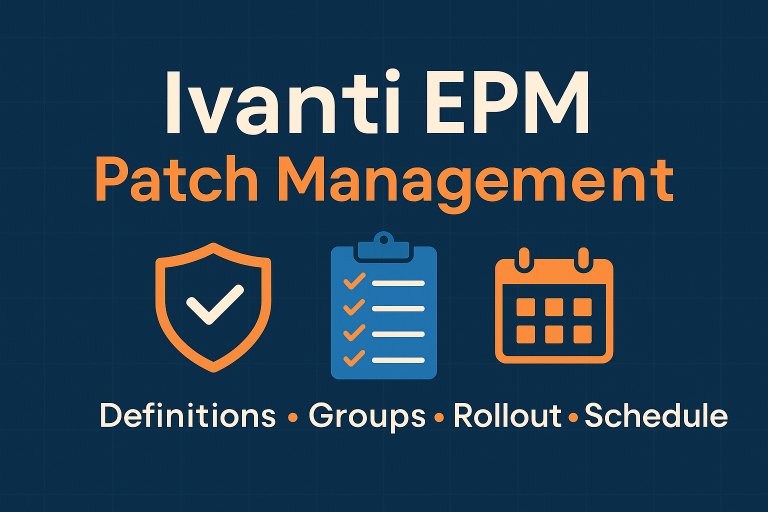
update security bulletins, create groups (_NewPatch, L1, L2), scopes, and rollout projects. Workflow
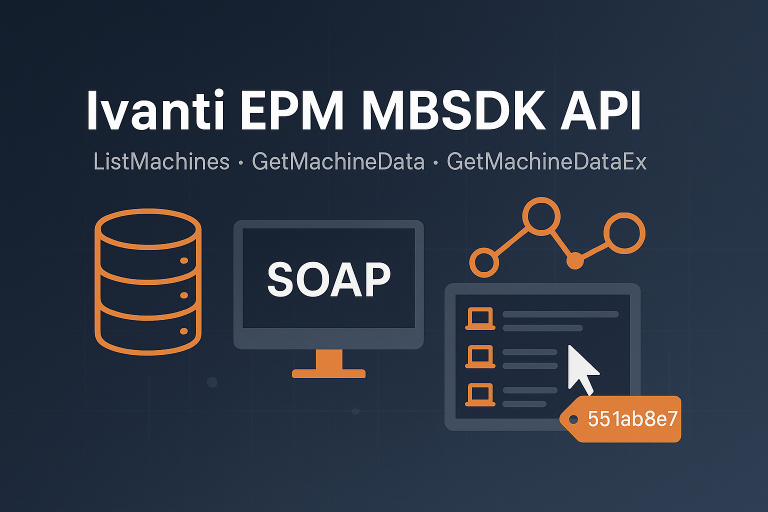
Transform a Query to SQL
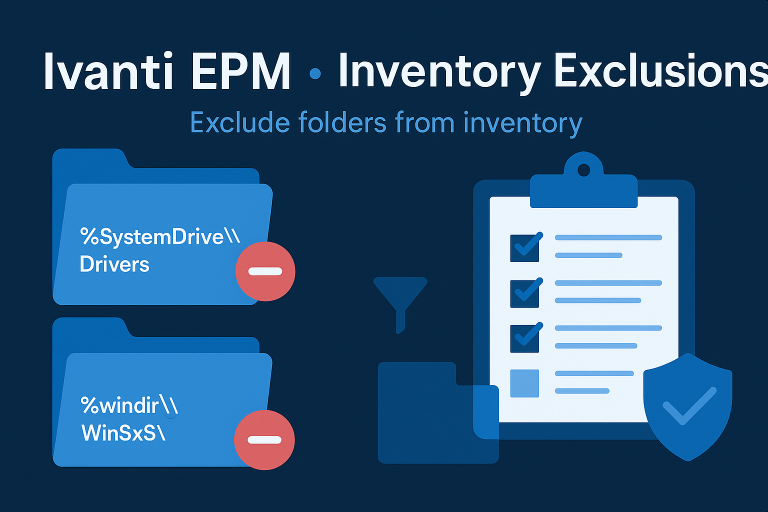
Exclude folders from EPM inventory (e.g. %SystemDrive%\Drivers, %windir%\WinSxS) to cut inventory size

Inventory registry keys in EPM via “Registry Item” . Example with Chrome: use exe path to check real version

CSA 5.0 setup: install on Oracle/RedHat,
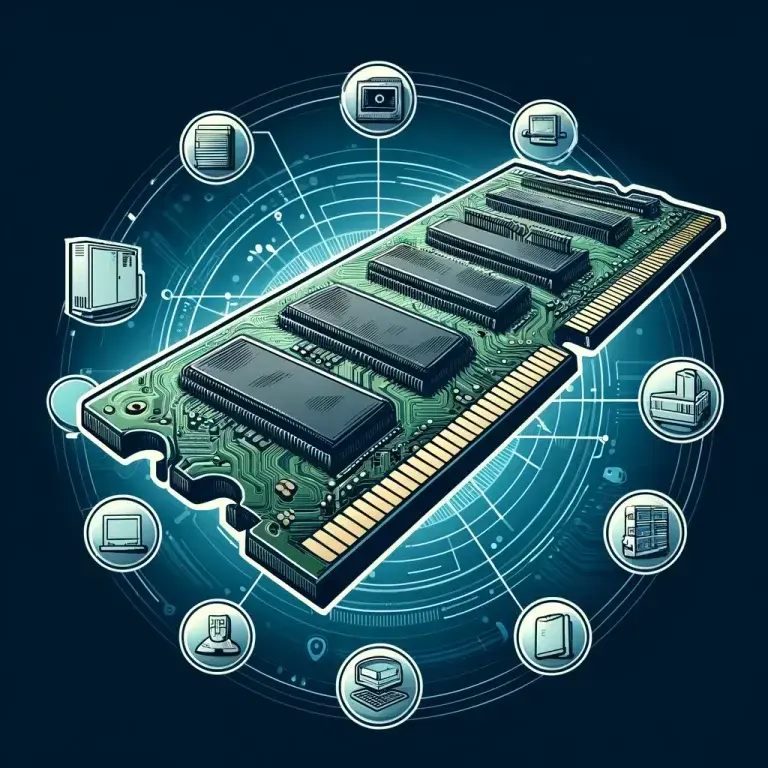
Regex rules: device names (3 chars+L, M/N), IP with 0 in 3rd field. SQL queries: recent inventory, RAM >3200 MB