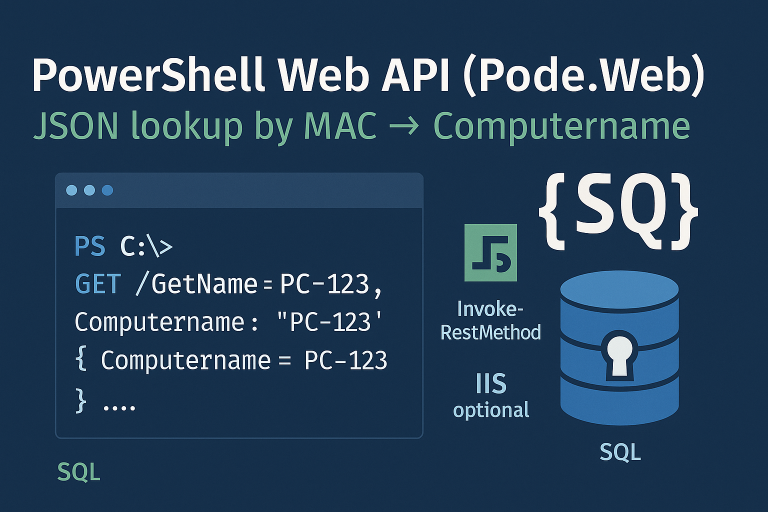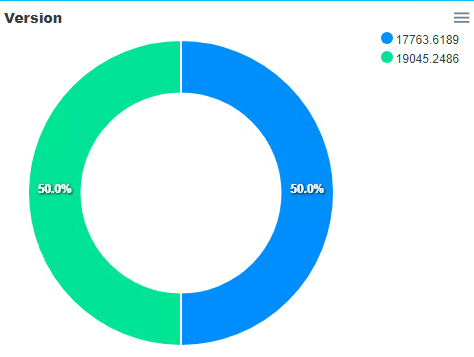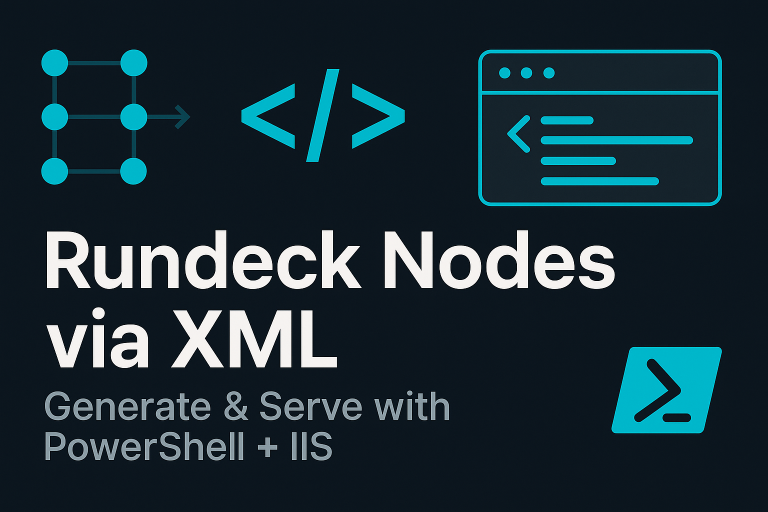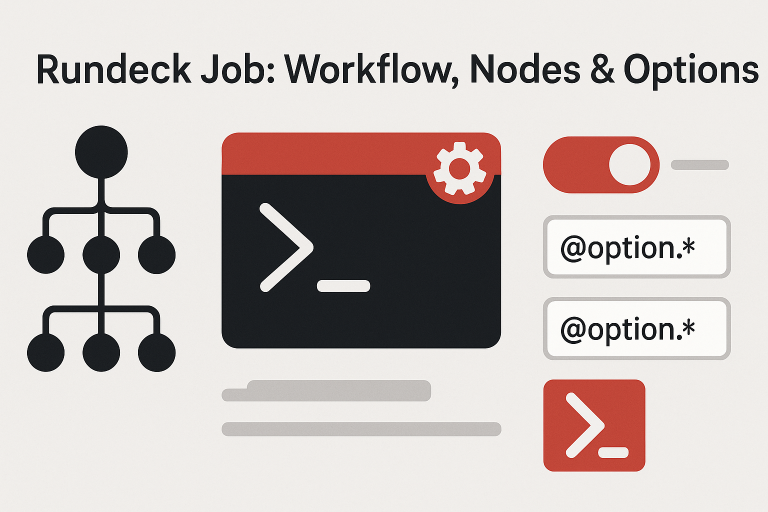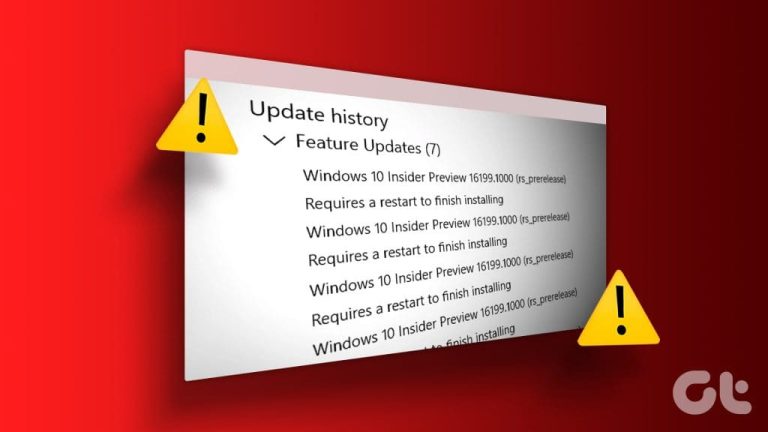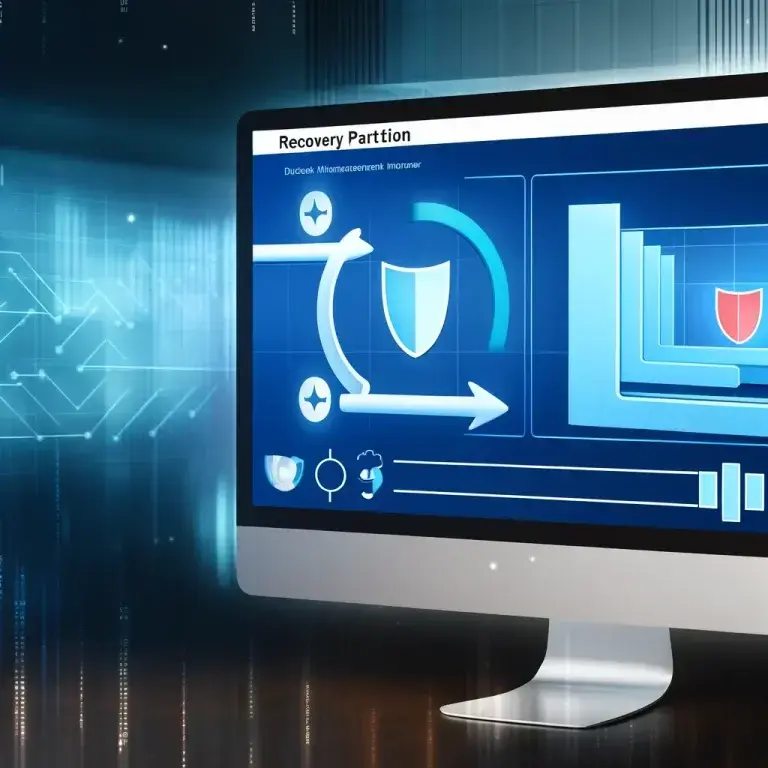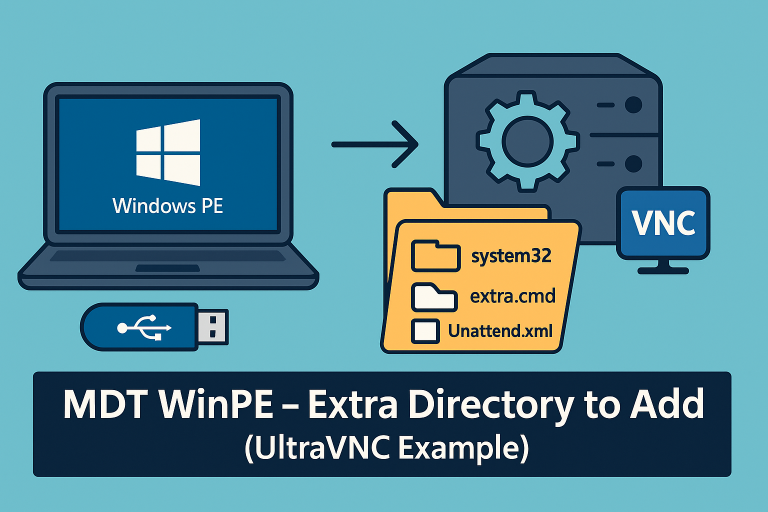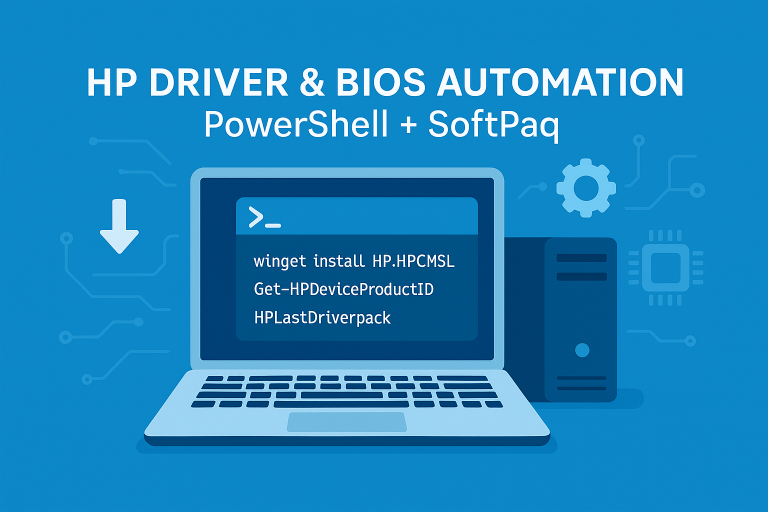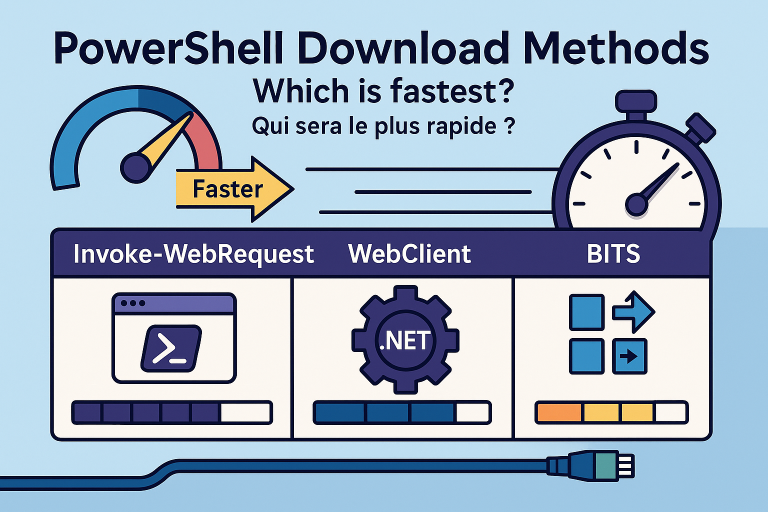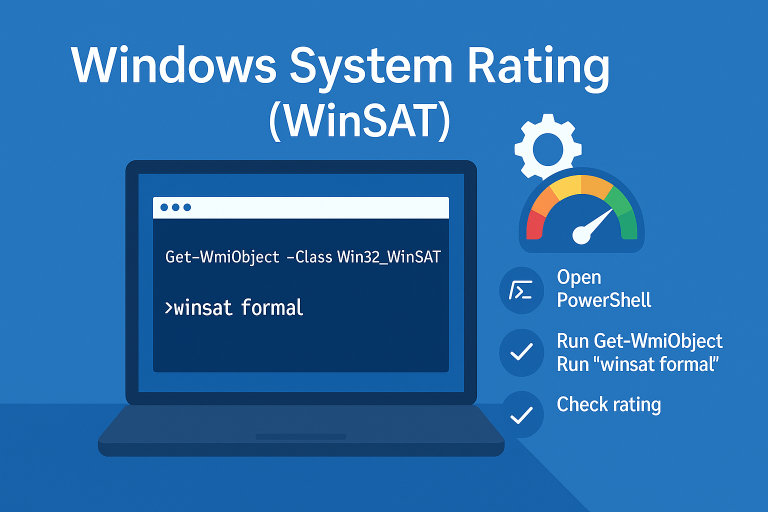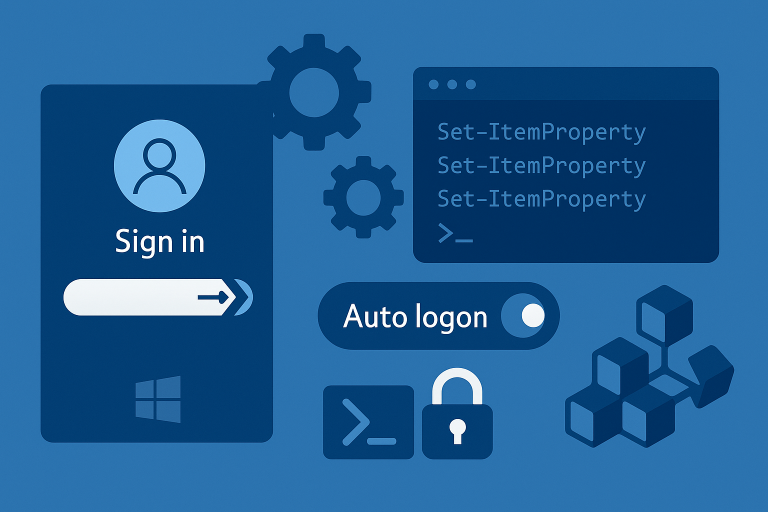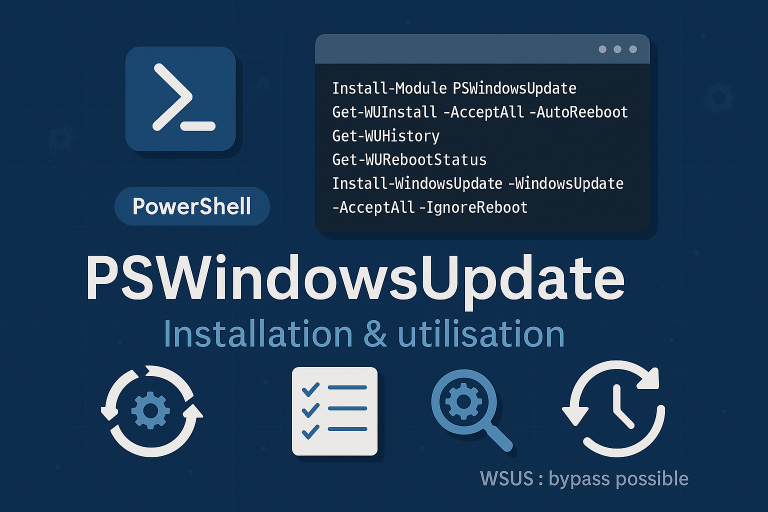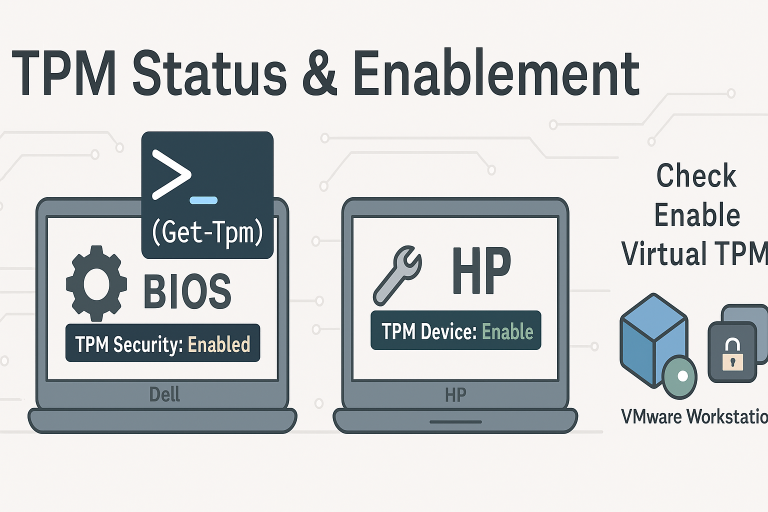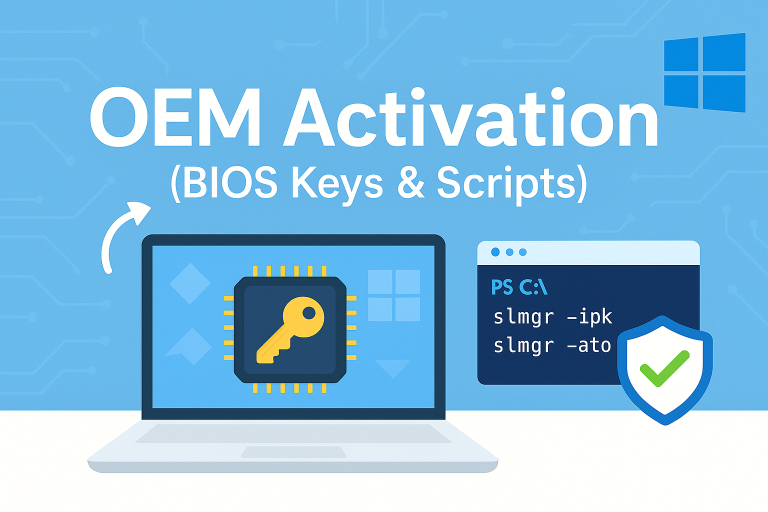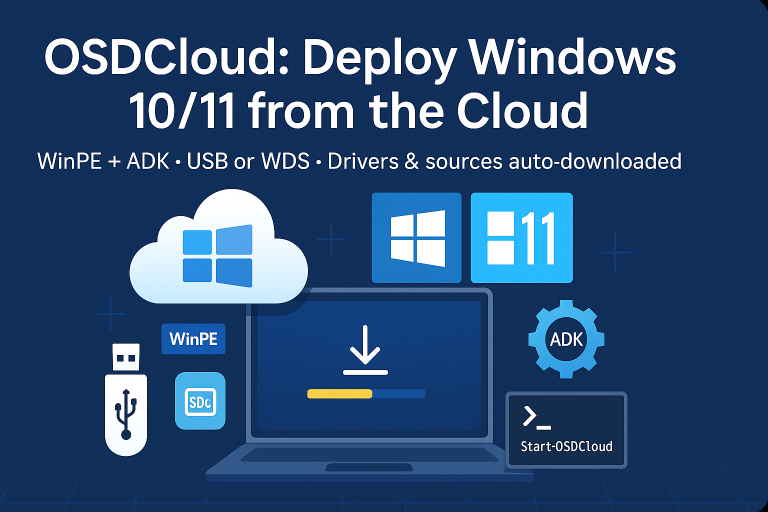Create a Web service with Pode.Web
This example shows how to create a web service with PowerShell that queries an IVANTI EPM database to get a computer name based on a MAC address. It includes setting up a Pode server, configuring an API endpoint, and running a SQL query to retrieve the information